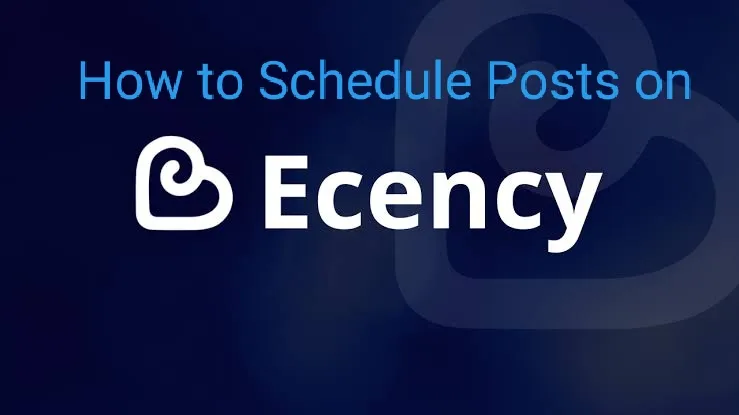
With the growing number of new users teaming to using the Ecency app, it is important to get some guides and tutorials handy for ease of utilizing the several unique feature of the Ecency dapp.
Yesterday, a friend that got his new Hive account created via Ecency asked about the possibility of staying consistent in Content creation amid a busy work offline. I told him of the "post schedule Feature" and sat quite fine with him.
This is the prompt to make this simple guide on how to schedule post to be published on a future date when using Ecency app. I hope many would find this useful.
Let's go...
1. First, hit the create post icon and type your post.
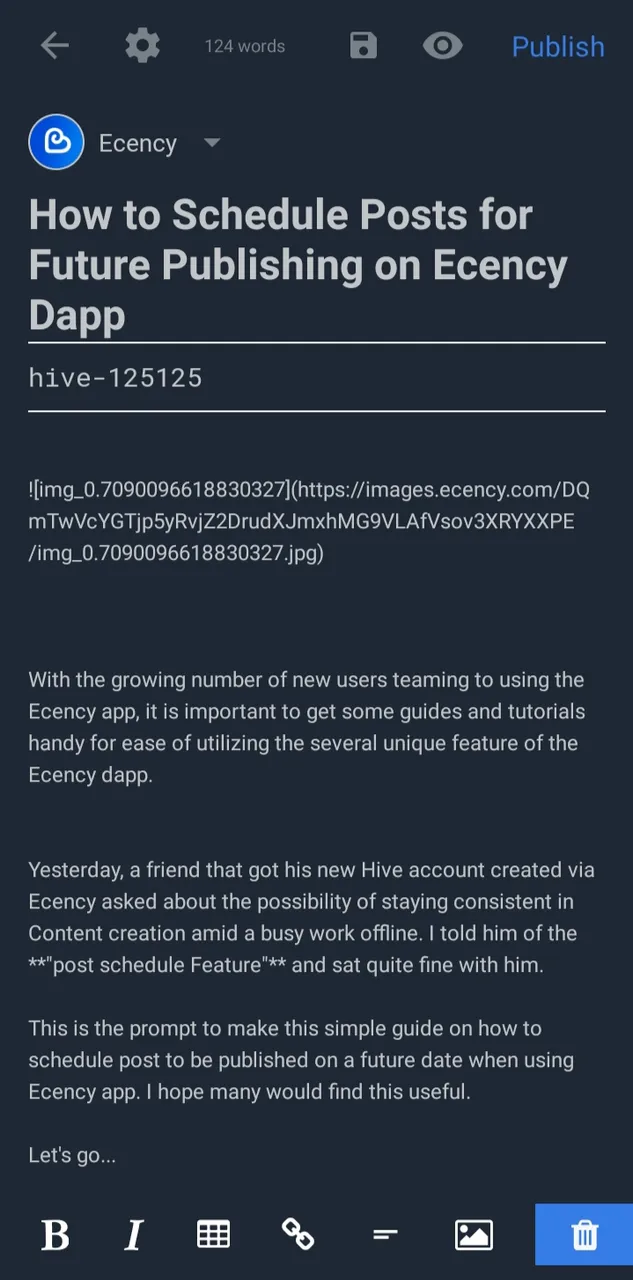
2. Click the settings icon on top left of your Ecency mobile UI. Click "advanced options" on Desktop UI.
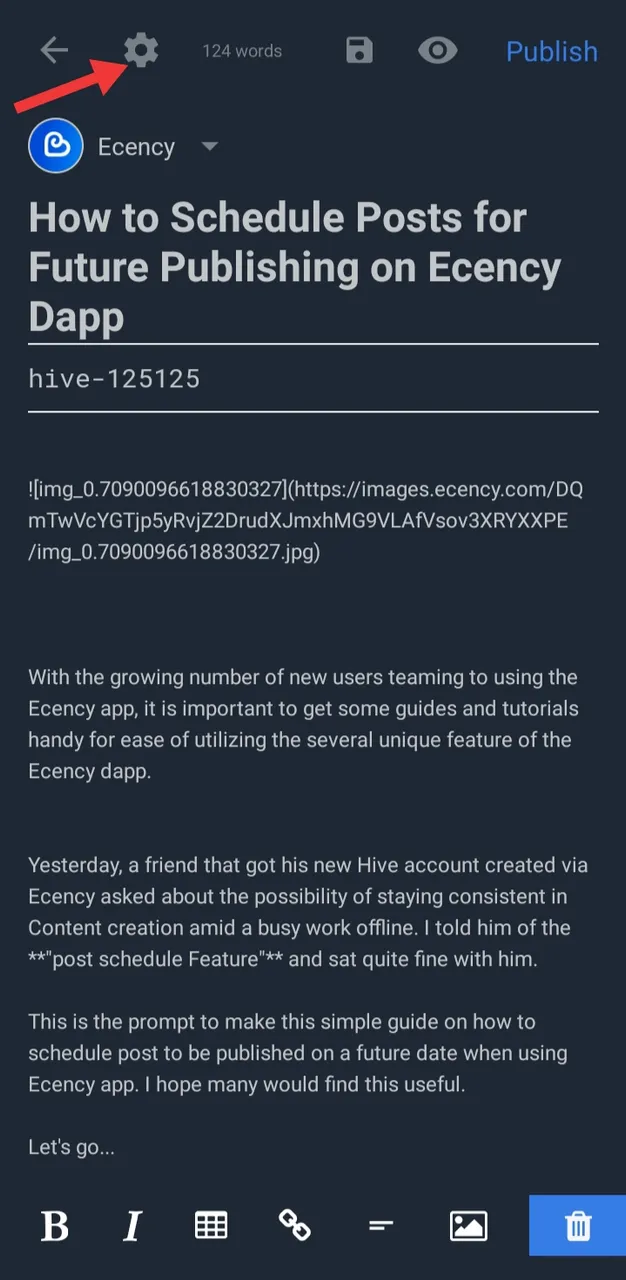
3. Select later in the "schedule for" post option.
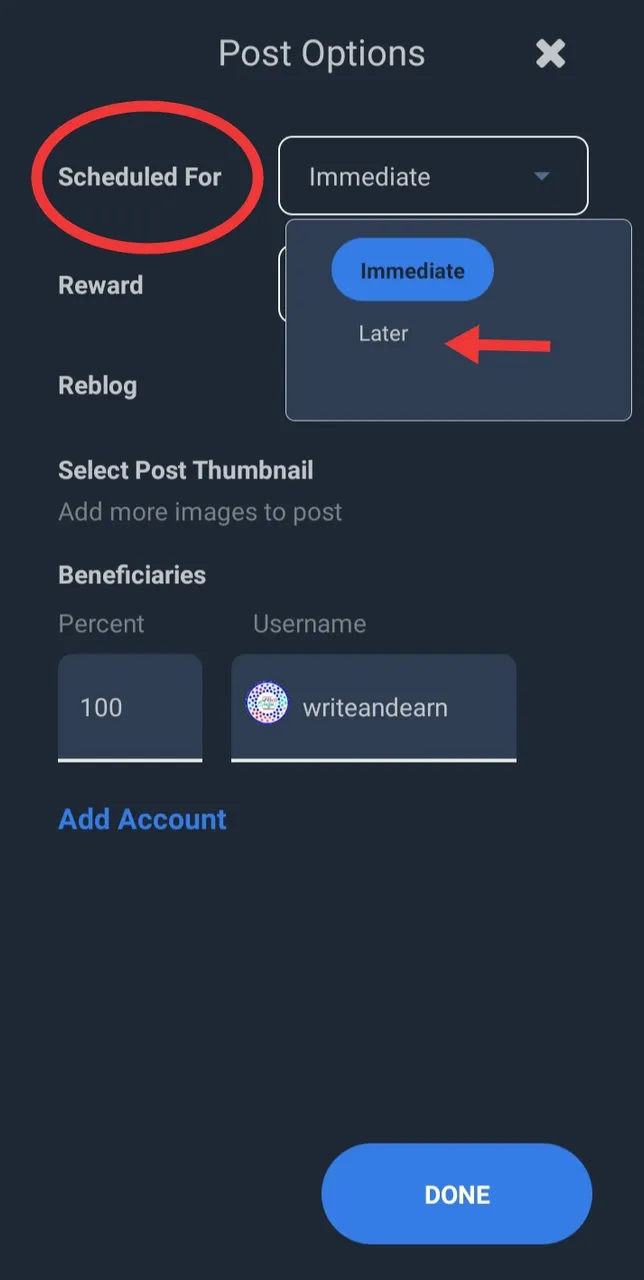
4. Adjust the date and time as desired and Click done.
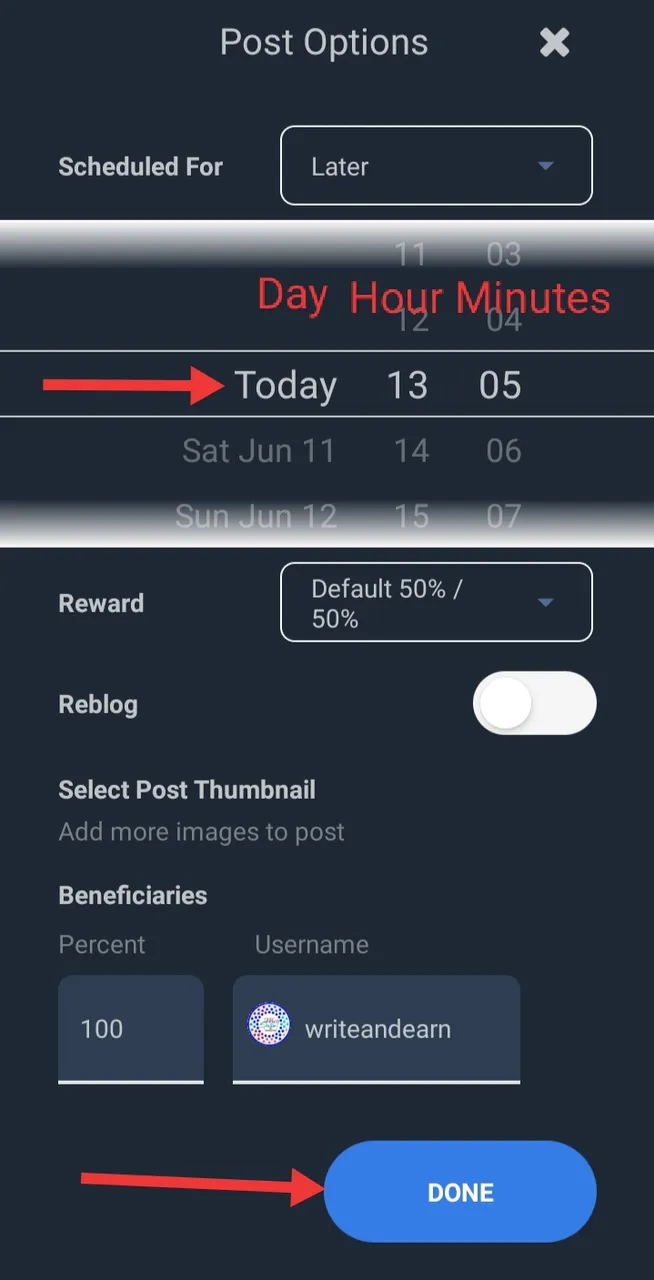
5. Hit the schedule button on your post edit page
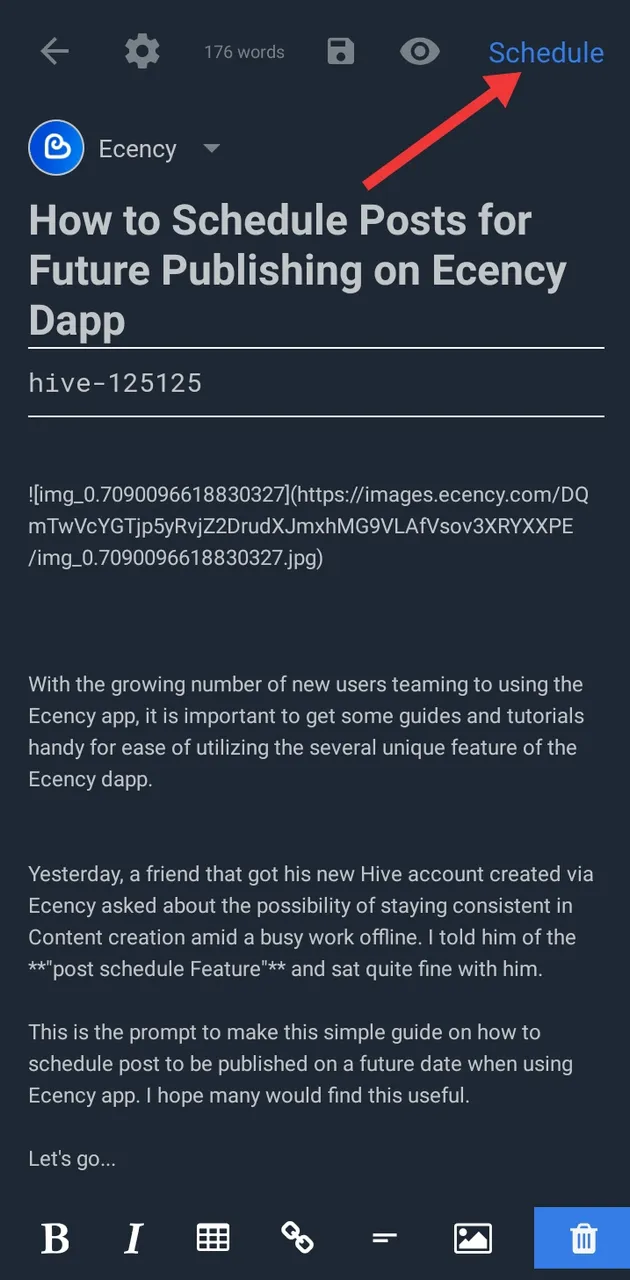
With the four simple steps, you can have your post scheduled to a later date and time.
Do your enjoy your time with the Ecency app.
