
El video de hoy es: Trucos para subir videos a 3Speak🎬
¡Qué más gente! El día de hoy les traigo algunos trucos para subir videos a 3speak, espero que les guste mucho y les sea muy util❤️

English Translation
Today's video is: Tricks to upload videos to 3Speak🎬
What more people! Today I bring you some tricks to upload videos to 3speak, I hope you like it a lot and find it very useful❤️
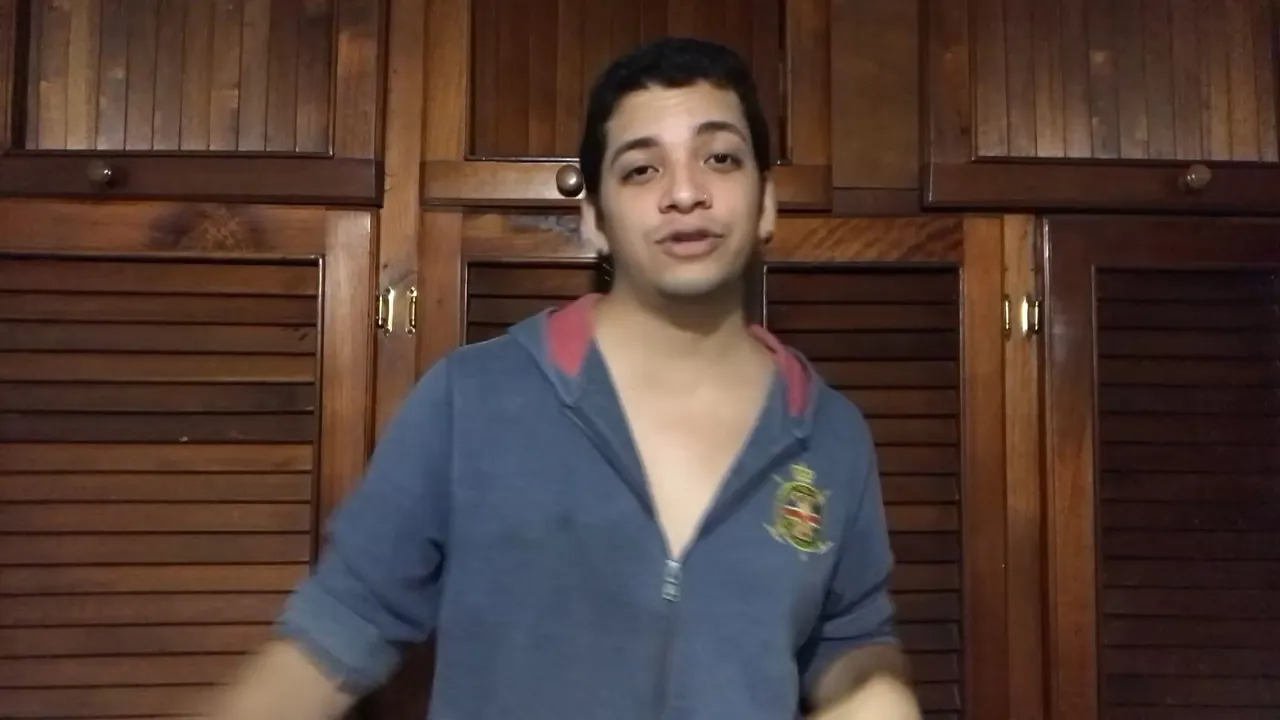
Perhaps you already knew some of the tips in this video because you have been uploading Videos for a long time, but I know that some of you have not discovered them and they are some things that have worked for me when it comes to uploading Videos on the 3Speak platform, so, Today I will share those tips or those tricks that I use to upload my Videos more easily in 3Speak.
Check the internet before uploading videos
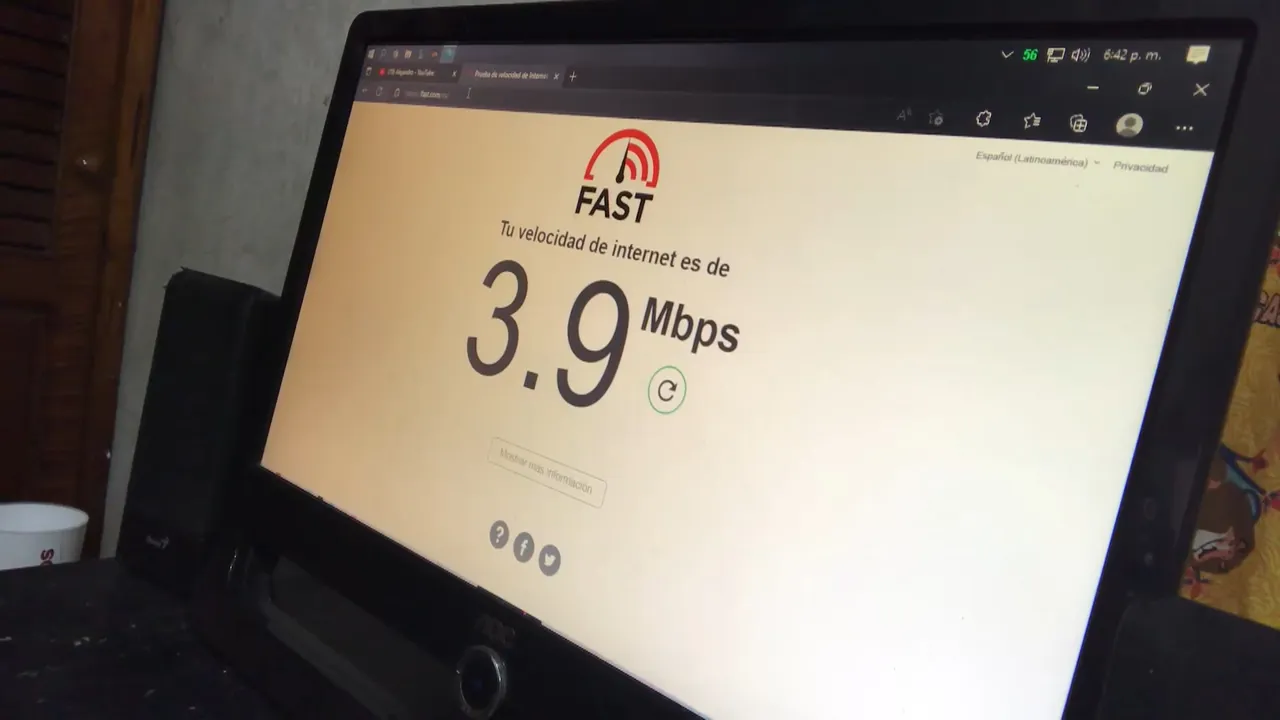
For those who live in Venezuela and have the cantv Internet, the first thing to do is a speed test since a slight drop or a minimum Internet drop will give us an error on the 3Speak platform. When they make sure that everything is fine, the Internet is at full speed, we go to the next step.
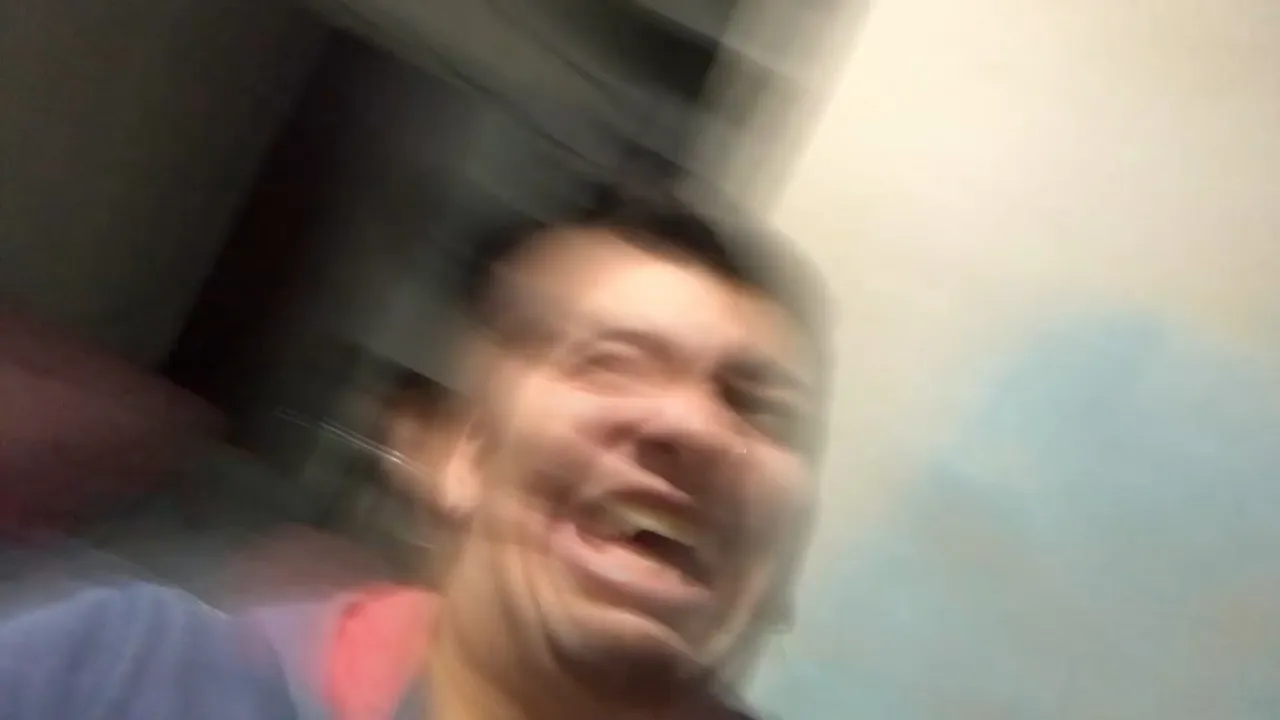
Reduce weight of videos
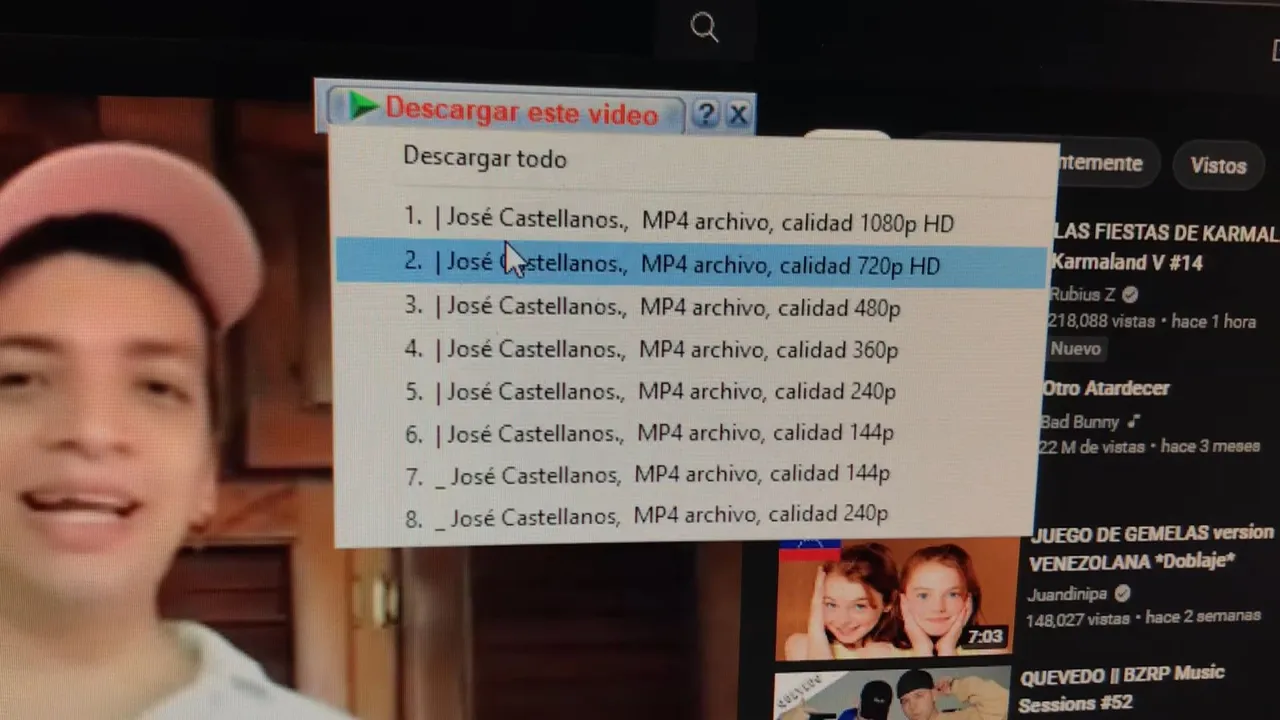
I know that many of us would like to upload their Videos in higher resolution to deliver better quality content to the platform, however due to the aforementioned that the Internet is, we have to limit our quality when exporting our Videos, but I have discovered a trick that has worked a lot for me, trick that I read in a comment of a video, if we want to upload a video in high quality of course it will weigh a lot and it will take much longer and what we want is to take as little time as possible to publish , and this trick is about nothing more and nothing less than uploading our videos to YouTube, OK, what is this about, well, we are going to upload a video to YouTube in private, when it is ready we are going to download it in the same quality that we had in our original video, YouTube has the ability to greatly compress the videos that you upload to its platform, so those of us who do not have a good Internet take advantage of that advantage that YouTube has.
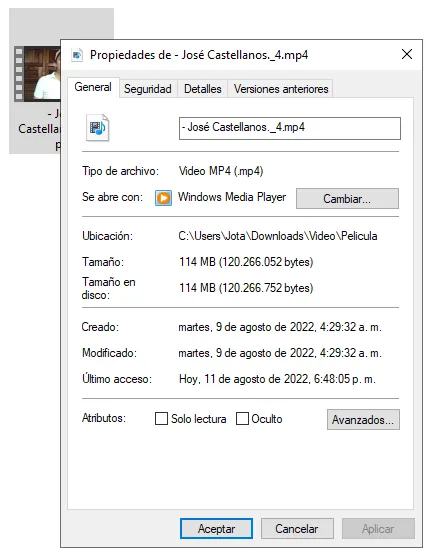
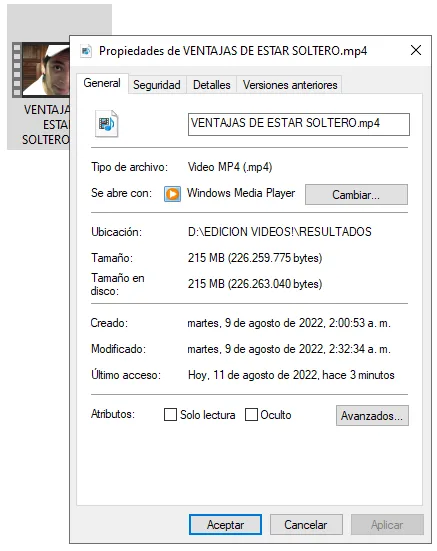
look at the big difference between this video and its original weight, recently edited to this after having uploaded it to YouTube and downloaded it in the same quality as the original video, we can see a weight loss that is practically double, this It will help 100% to upload our Videos with greater speed and of course with an excellent resolution.
Wait for the bar to be green
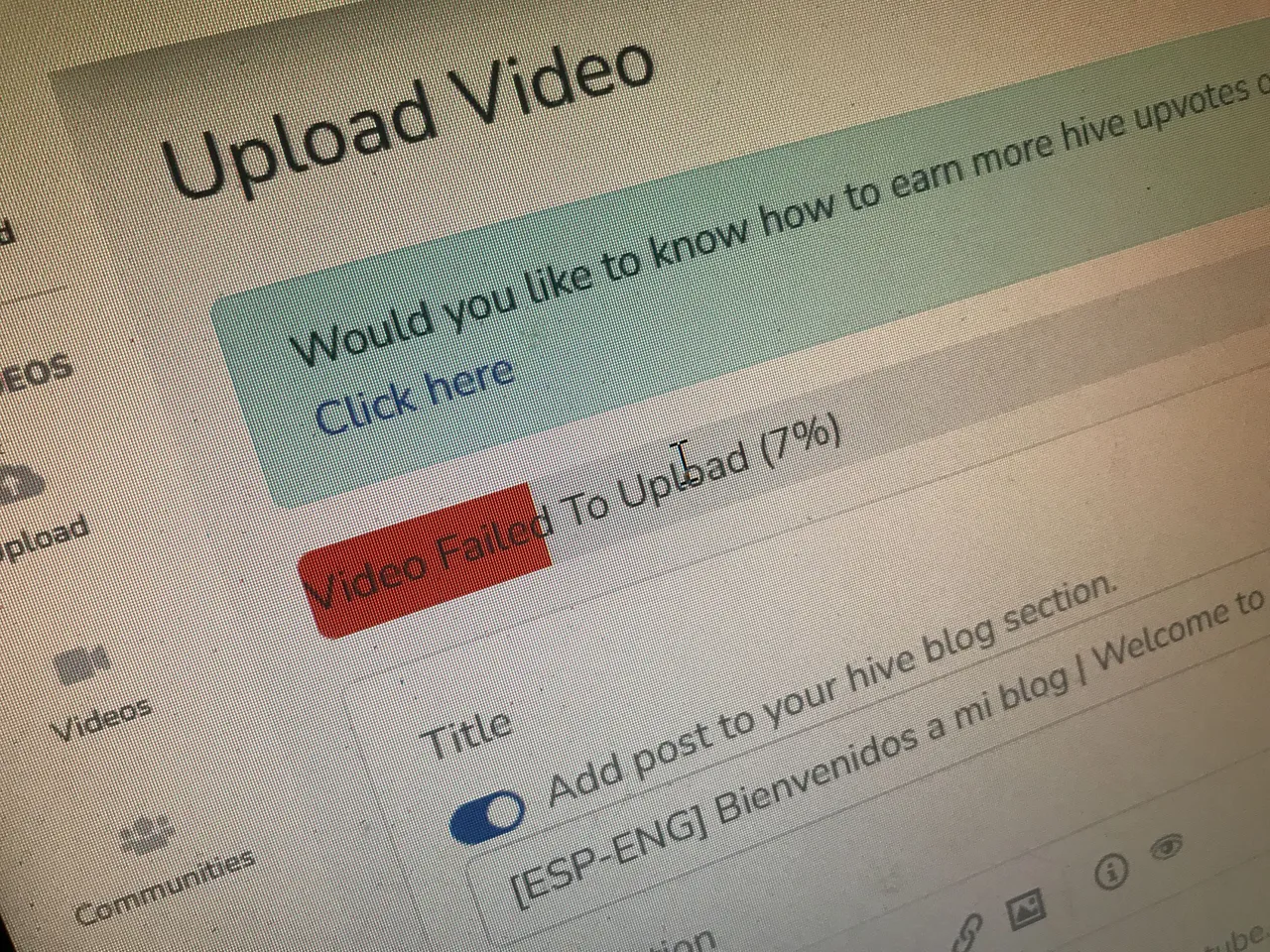
Another thing that has worked quite well for me is not to write anything until the bar is green because if we put the description, we put the thumbnail, we put all that at the same time and if we don't have a good Internet, then most likely that gives us a very, very constant error, so for those who have slow Internet, wait until the video, the blue bar turns green to start placing the entire description, everything that is going to be put in the community, etc. etc. etc. once with the loading bar in green and with the description and everything you are going to put in your video, you hit save and that's it.
🙌SIGUEME EN MIS REDES SOCIALES🙌
👆CLICK ACA ARRIBA☝️
Fuentes | Sources
Fuentes de videos | Video sources
todo esta recién horneado jeje
Fuentes de Musicas | Music sources
TXT- "Everlasting Shine" (intro)
NAYEON - "POP"
Lady Gaga - "Alejandro"
Twice - "Kura Kura"
Dua Lipa - "Physical"
Lady Gaga, Ariana Grande - "Rain on me"
Lady Gaga - "Replay"
Editing software: Sony Vegas Pro 18
▶️ 3Speak


