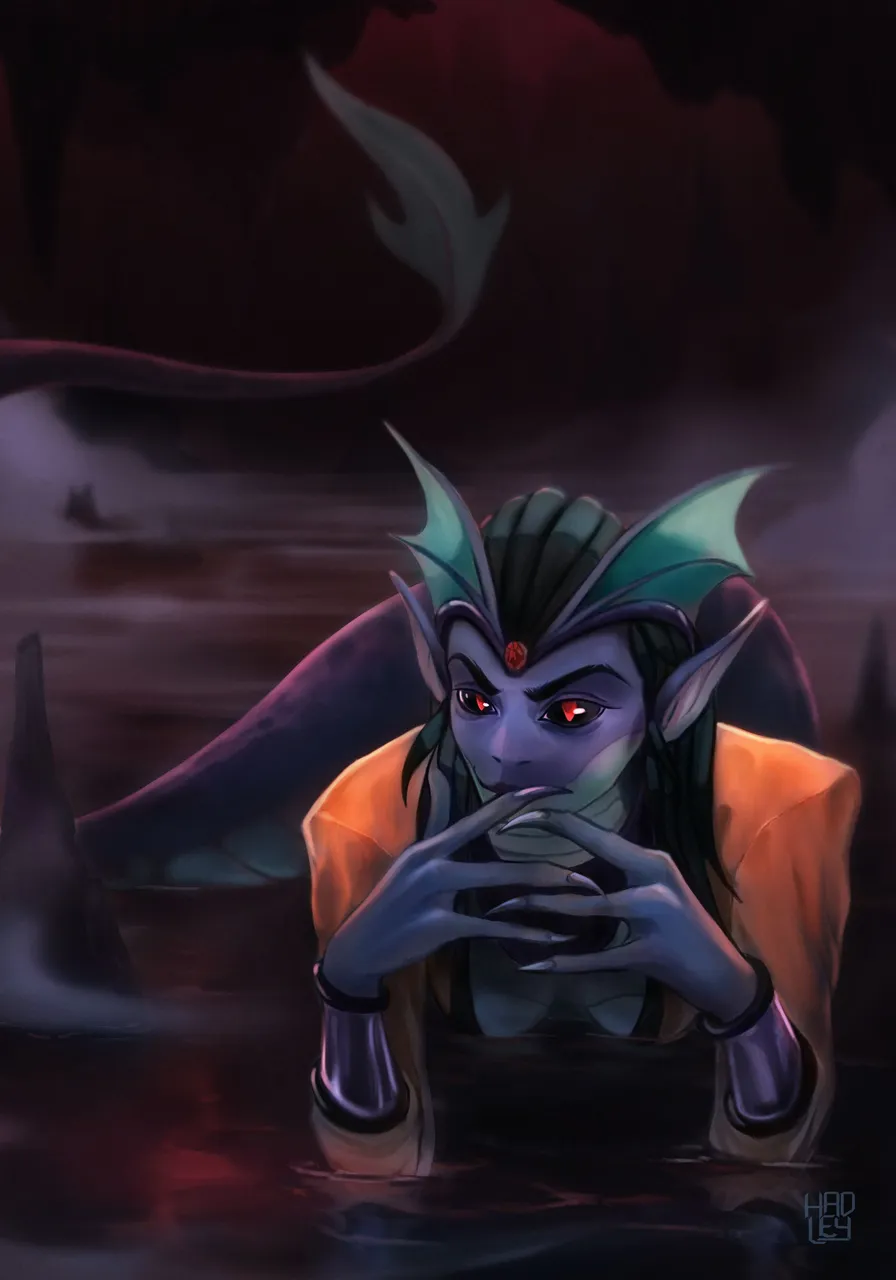
New illustration here!! and relax today I don't bring disturbing angels with their buttocks in the air😅, I swear, this time I have gone for the side of evil and mystery, dark colors.
I'm participating again in the @splinterlands weekly contest, this is my third time participating, so inspired by the splinterlands text divider that @freeztag made and that I loved, I've made mine with my three fantarts, and I must admit that it hasn't turned out as I expected, but I've done it just before writing this.
As for the character, this week I have chosen Xia Seachan, a kind of mermaid with a very evil look, and that's why I loved her, because she gives that feeling that you can't trust her and that she would be the villain of any aquatic story.

Tools:
- Gaomon S620
- Photoshop
- Brushes courtesy of Imad Awan: Download here

Reference

-Step 1:
As a rule I have started sketching Xia, looking for a pose where she denotes evil but also a bit of seduction, the main essence of any villainess.
 |  |
|---|

-Step 2:
I have gone for a gray detailing, this way I would immediately get volume for the illustration and I could establish every detail of the scene without having to worry about the color palette yet. Something I had clear was that the highlight of the illustration would be the upper part of the mermaid's body, or rather her head and arms, since that's where the camera focuses and therefore there is more contrast and detail.


-Step 3:
For coloring I filled a whole layer in multiply mode, in order to obtain the dark atmosphere of this cave where Xia is and then in a new layer in "color" merge mode I started to diversify the color palette based on the colors of the clothing of the reference, all this painting with a soft brush to avoid damaging the work in grays.


-Step 4:
Although the scene is inside a cave, everything still looked too dark, so it is necessary to increase the illumination of the whole scene, so I started to test colors, and I got to pink, painting in blue color and then testing the blending modes, overlay, soft light, hard light... all of them illuminated quite well but still everything looked the same color tone, but it changed drastically when I applied the "divide" mode because it generates contrasting colors to the original.
This way I got a lighting that went very well with the color of Xia's clothes and with her red pupils that until now did not stand out at all.
Another important thing to talk about is the water, many times as artists this is an element that is overwhelming to paint, so if you don't want to make water 100% realistic what you can do is look for artists that usually paint water and see how they deal with it, and you will see that it is usually a gradient with some shines and reflections of the objects that are on its surface.
 |  |
|---|

-Step 5:
To finish the illustration I corrected again the illumination, because ok it gave me a very cool palette, but it shined too much and when I saw the image it stole the protagonism that the eyes and the face of the mermaid should have, so with a layer in multiply mode and a layer mask I gently darkened the background of the cavern. I also established an atmosphere of mystery with a bit of fog which was perfect to blend in with the light strokes I had previously made on the water.
And as a final touch, I added more light to Xia's face to bring the viewer's (your) gaze directly into her eyes and create a kind of bond between you and her.
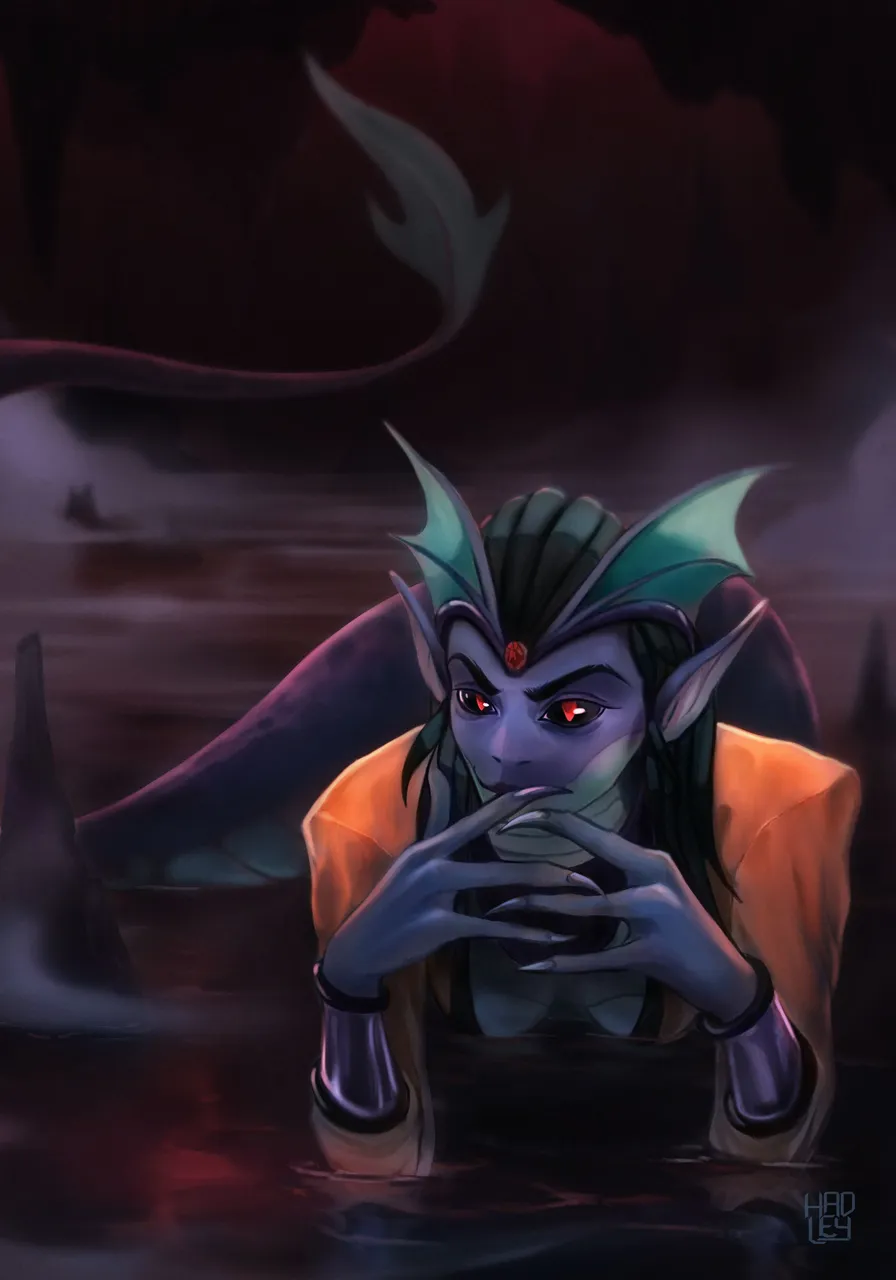

I will leave you a GIF with the whole process on it, so you can better appreciate the illustration process.
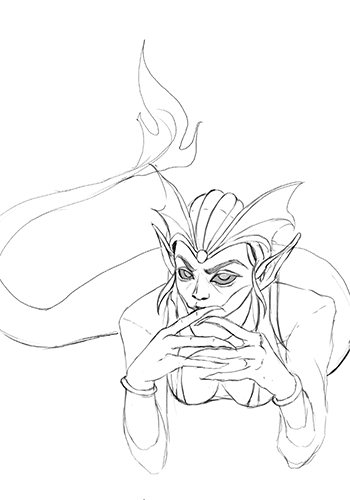
Tell me in the comments that you imagine when you see this illustration.
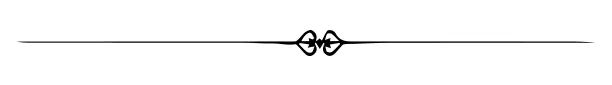
See you in a future post!
Thank You for Supporting My Artwork
TWITTER | RARIBLE | GHOSTMARKET | FOUNDATION |TERRA VIRTUA |NFT SHOWROOM | INSTAGRAM | FACEBOOK
⬆️ Follow ⬆️









