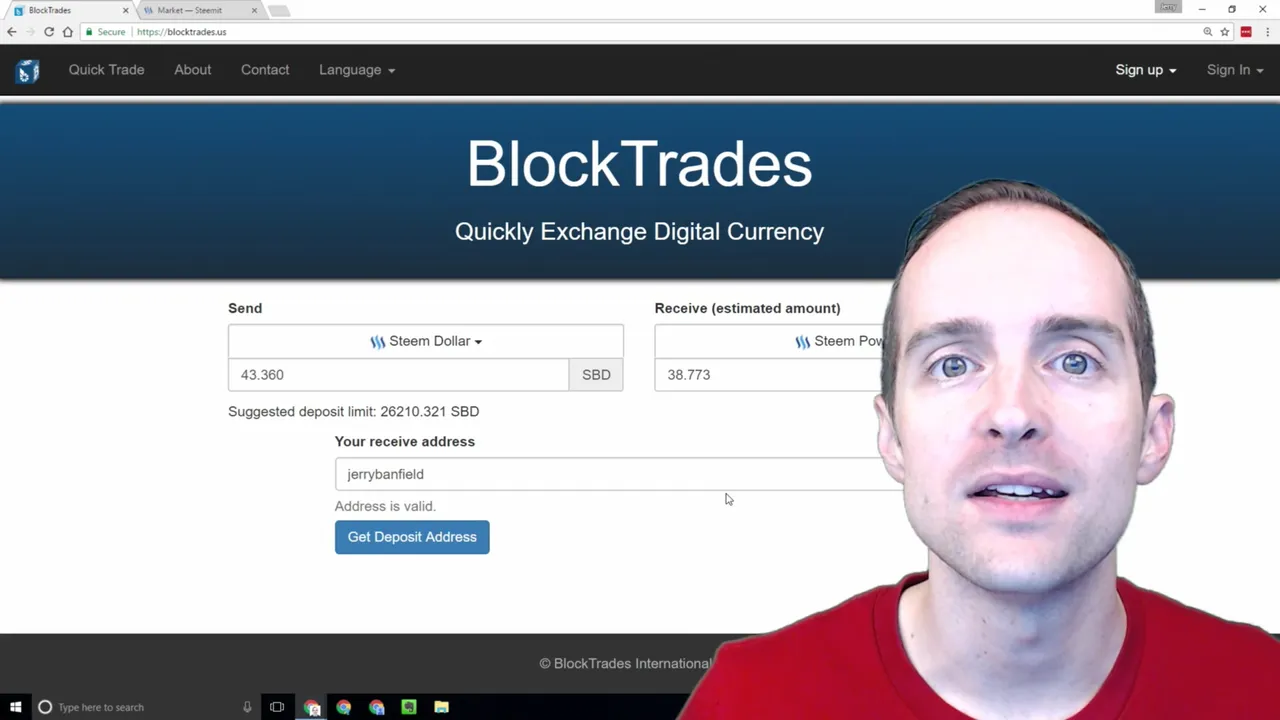
Blocktrades the fastest way I know of to change Steem and Steem Dollars to BTC, ETH, or LTC which then are easy to buy and sell with USD. How do I use BlockTrades.us to make these nearly instant exchanges of different online cryptocurrencies especially for withdrawing SBD fast?
I hope this quick tutorial will be helpful for you especially if you want to deposit or withdraw from Steemit quickly and even to power up SBD where you may even be able to save a little bit of money by bypassing the market and using BlockTrades to make your trade directly.
Will you read this post or watch the original video from YouTube to learn more?
Thank you very much to @gmichelbkk for converting the transcription of the YouTube video from GoTranscript into this beautiful post for Steemit, which is much faster to read than the video and has all of the highlights in screenshots!
BlockTrades tutorial for instant cryptocurrency exchanges
What currencies can you exchange on blocktrades.us?
Bitcoin is available, Bitshares is available with each of these different options within Bitshares.

Then you've got Dash, Dogecoin, Ether, Digix DGD, Litecoin, USD Tether, and then Steem and Steem Dollars.
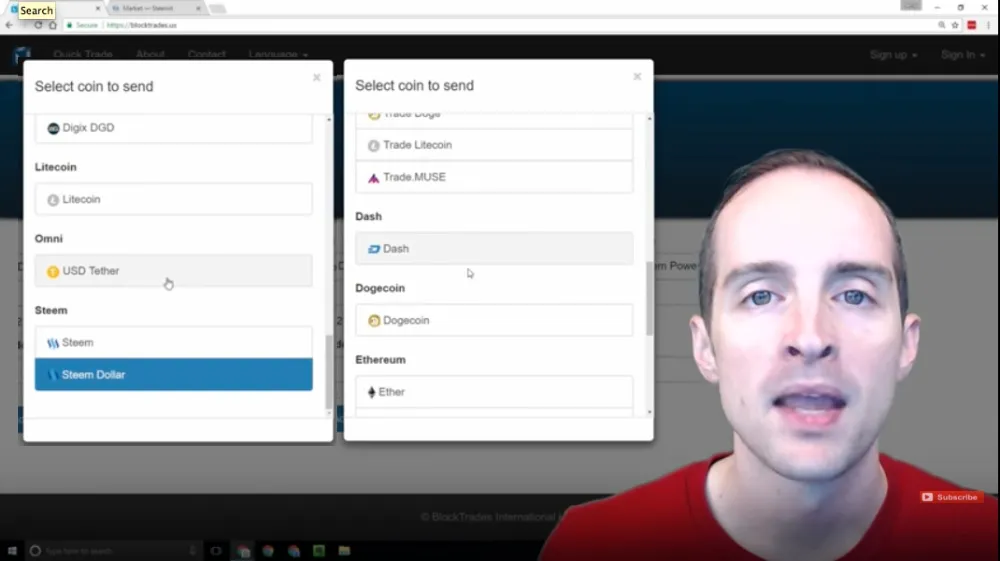
If you'd like to send one of these, blocktrades.us is a great option for that, and I'll show you exactly how to use it right now including how I'm actually saving or getting a little bit more money out of it.
We're on Steem right now, if you've got Steem Backed Dollars, there's a Steem to Steem Backed Dollars market.
The Steem Backed Dollar is equivalent or pegged at one US Dollar worth of Steem. Well, that actually depends on what the market price for it is.
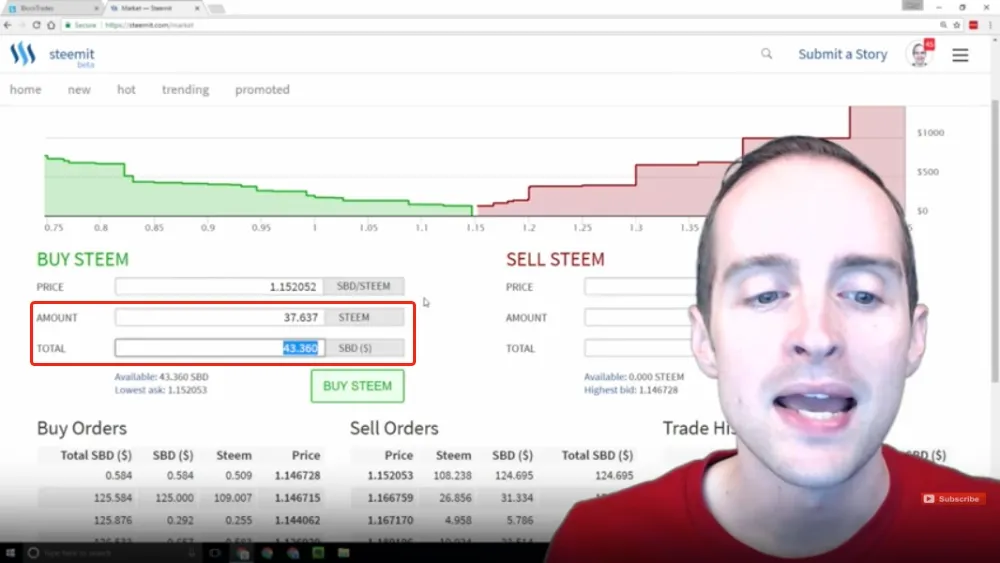
Right now I have 43.36 SBD that I want to convert into Steem in my account. If I do it on the Steem market right now, I get 37.637 Steem.
But, if I use BlockTrades to do it, I actually get 38.77 Steem.
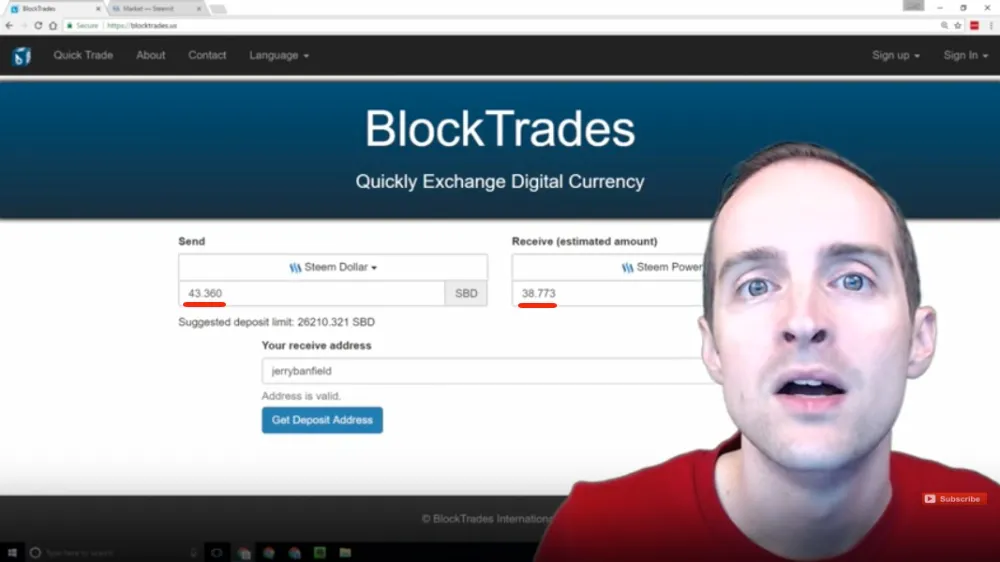
That’s the difference.
I'm literally getting an extra Steem, which was about two dollars and fifty cents when I made the video tutorial, but if I did that on a bigger amount, that would continue to be a bigger and bigger difference.
So what I do, I put in the currency I want to send in.
If you have Bitcoin and you want to change it into let's say Steem or Etherium, Dogecoin or Litecoin, you would then put Bitcoin in the "Send" field.
I have Steem Backed Dollars, so it is what I choose, and then I put it in what I want to receive.
Now, Steem Power will power it up directly in my account. As soon as it lands in my account, it will power it up.
This is the same basic process regardless of the currency you want to use, there are just different options down below.
So right here for this using Steem, all I need is my account name, which is just "Jerry Banfield."
You can get your account name just off your URL like this, you just take the "@" symbol out and put your account name there, that's what's nice about Steem, it's really simple to do this, like we have an address.

I hit "Get Deposit Address," and then it gives me the exact instructions to use.

It says, "Send any amount of Steem Backed Dollars to the account name "blocktrades" with this exact memo, and we'll convert it to Steem Power and send it to your receive address."
What I need to do now is go in to my Steemit account. I'll just go to @JerryBanfield, then I'll go over to my wallet. I've got my Steem Dollars sitting in my wallet and you could use that to go over the market, but what I want to do is use the "Transfer" option, and then follow the instructions that I was just given on BlockTrades.

I can hit this to send the entire balance.

Now, however you do this with something else, it will be the same basic process. You'll be given a couple of things to copy and paste exactly where you want them.
What I need to do for this is to copy "blocktrades" with no quotation marks, and then this exact memo.
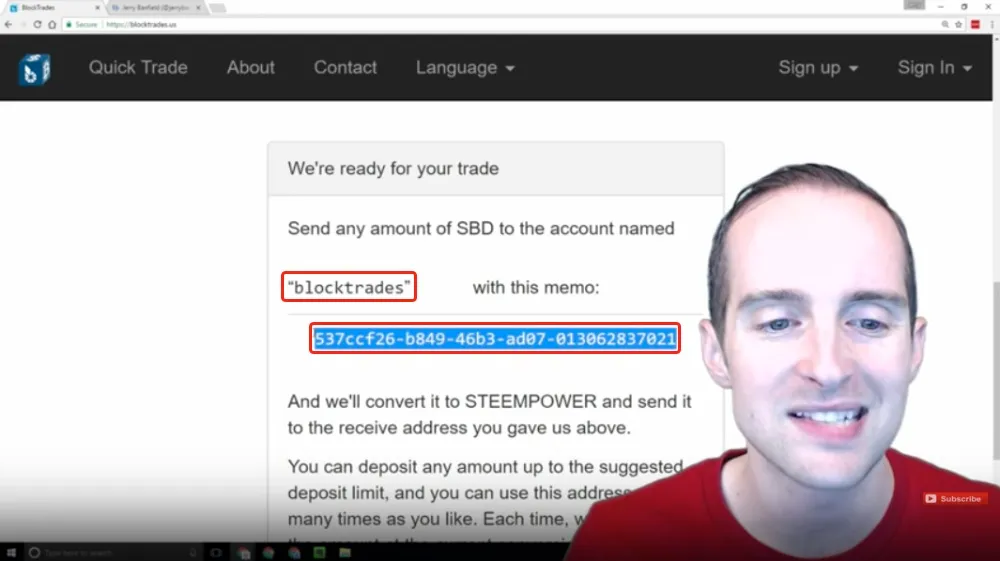
Then, I'm pasting them in the "Transfer" window.

Then what I do is hit "Submit" and it's going to ask me for my password.
Now there will be a brief moment of uncertainty in any of these things you use, where there'll be a minute where you won't have anything.
Steem goes super-fast, the balance is gone, and I've sent it out to BlockTrades.

Now, BlockTrades will need to show me exactly what happened.
It says this output is 37.91 Steem Power. That's the final result that it says I'm getting on the output.

If I refresh my page on Steemit right here, I’ve got a new deposit and you can see that it literally took less than a minute to do that whole transaction, that's one reason Steem is so awesome.

It is rapid-fire fast. One minute ago I sent that 43 SBD, and now I got 37.971 Steem Power directly deposited into my account.

That's exactly how you do a trade with BlockTrades, and then you can have a receipt. It’s nice if you want to have all your receipts in one place for it. It might be a good idea to sign up, make a password and that way, you'll have all your receipts in one area for it. I'm going to sign up and make a password here on BlockTrades.
Now, if you're doing a different currency, all you'll get is different instructions.
If I do Bitcoin and I want it to be Steem Power, then all I am going to get is a Bitcoin address.
You can also see your exchange rate right here.
If you want to see how good the exchange rate is relative to somewhere else, you can just put in one Bitcoin and it will get you 1,100 Steem Power.

If you select Steem Dollar instead of Steem Power, it will calculate everything and notice how the field changes, it will get me 1,217 Steem Dollars right now.

Let's say if I want to go over to Bitshares, it'll get me 24,000 Bitshares.
You can just do each of these.
If I want Dogecoin, then you can see I get 783,999 Dogecoin out of that.

I can go over to Etherium for one Bitcoin, and I can get 10 Etherium.
You can put it in the opposite direction as well. Whatever you put on the left side, you need to be depositing. If you have Etherium, you need to be able to put that on the left side and you want Bitcoin, then you need to be able to put that on the right.

What you can do also is compare the exchange rates if you want to because BlockTrades needs to make money doing the transaction.
BlockTrades has the ability to give you a little bit lower exchange rate as a fee. What you can do is just check the exchange rate.
You could use something like Bittrex.
You can see that the last price for Etherium is 0.09298.

If you go over to BlockTrades, it's 0.0900.
So what you can see is that you're looking at a significant fee if you do BlockTrades.
After calculation, I find that the transaction fee currently on this particular estimate is about 3% to use BlockTrades.
Now, the market price was so different for the Steem Backed Dollars one that it was worth it for me to send that.
However, just note that if you have 100 Etherium and you'd like to exchange them on BlockTrades, this becomes a gigantic fee, versus doing it on Bittrex where you would get a significantly greater amount, hundreds of dollars more Bitcoin doing it that way.
For smaller transactions, it might not be worth the time to go put it on an exchange and get the very best rate. However, I've exchanged thousands of dollars before using ShapeShift and BlockTrades. They're both very similar. That fee does add up as you continue to do more and more.
You can easily check the fee that way, if you put it in terms of Bitcoin and compare it to an exchange. Then you can decide if it’s worth the convenience for you. You saw how fast that transaction was. If it's worth the convenience and you're happy with the exchange rate, then go forward with it and make a trade.
Thank you very much for reading this BlockTrades tutorial with me! If you found this post helpful on Steemit, would you please upvote it and follow me because you will then be able to see more posts like this in your home feed?
Love,
Jerry Banfield

