Hello Splinterlands Fam,
This week I'm sharing with you the 3d model of Draykh-Nahka SPlinter. It's the homeland of Dragon and Naga people combined, Gloridax people. You may find more about Draykh-Nahka on Splinterlore Website.
I've also written a story about a man coming back to Draykh-Nahka after leaving it in teenage years. You may find my story here:
Back to Draykh-Nahka: My Homeland
Here are the steps of 3d Model:
First, I found maps of the island. One more illustrative and one a little bit more realistic. You can find them on the Splinterlore Maps page.
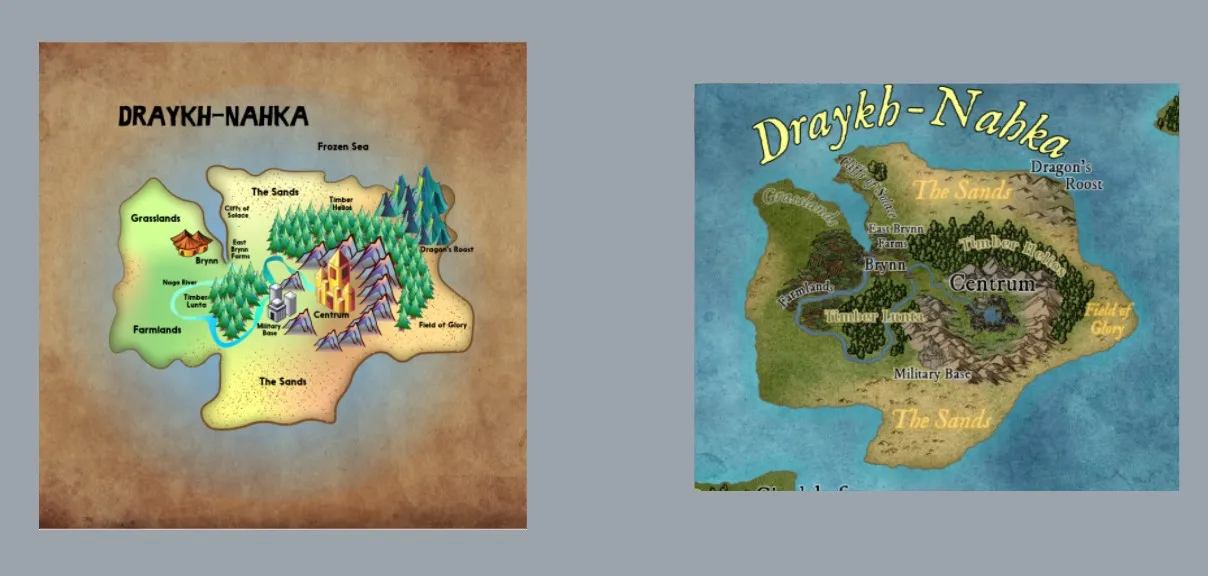
First I draw the contour of the island. This will help me about scale and everything. But because it's a big island everything would not be real-scale. It will be an illustrative version.
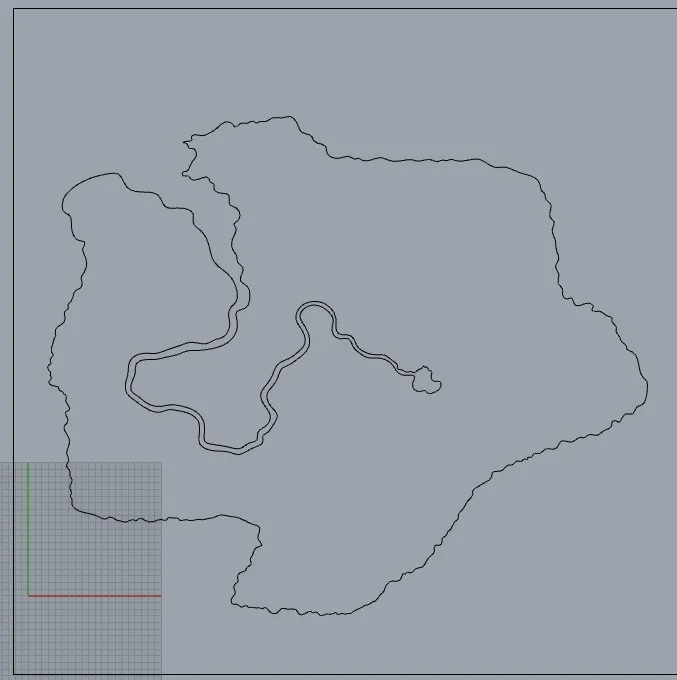
I made a high polygon base model for the island. This way I can extrude cliffs, mountains and evrything more precisely.
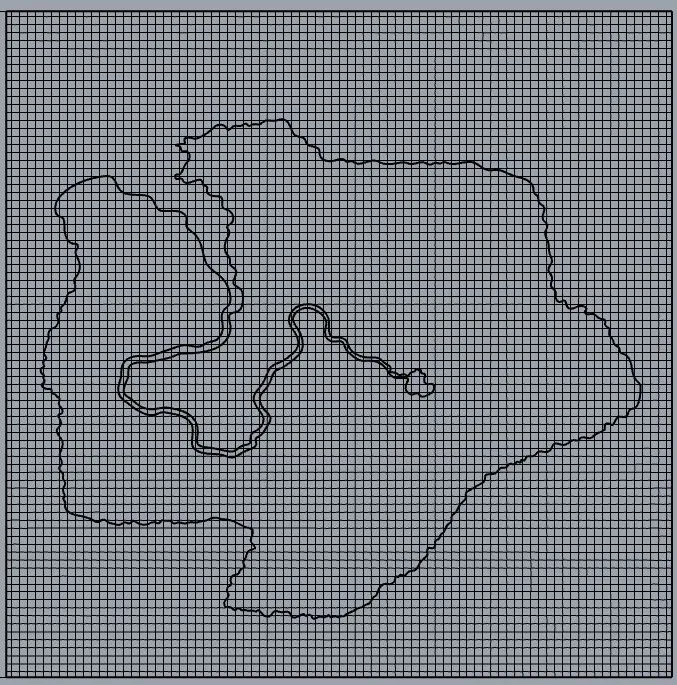
Added high-level points for the cliff. This needed to be done in order to make the cliffs more realistic and exciting.
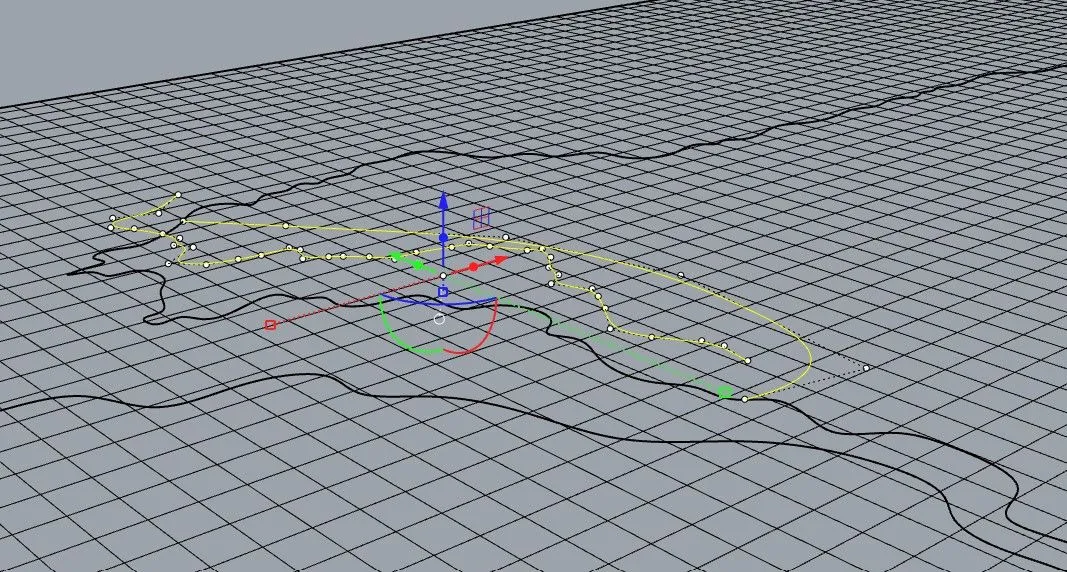
Made a basic model for cliffs. The textures will be added at the end of the whole process. But still it looks fantastic.
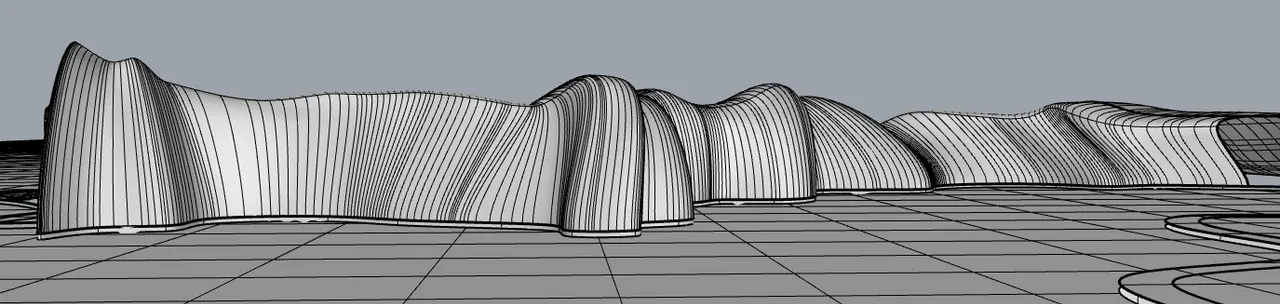
A relief model of the island was prepared. Now we need all the other mountains etc. I'll map everything on this plate and extrude them.

Extruded the circle Mountains. I tried to make look like as it is in the illustrations.
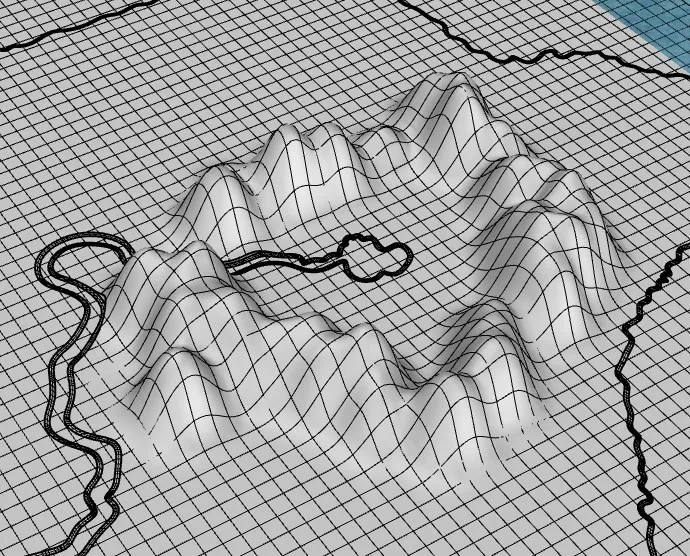
Extruded the Dragon Roost. They are not mountains but Sand hills I guess but I'm not certain.
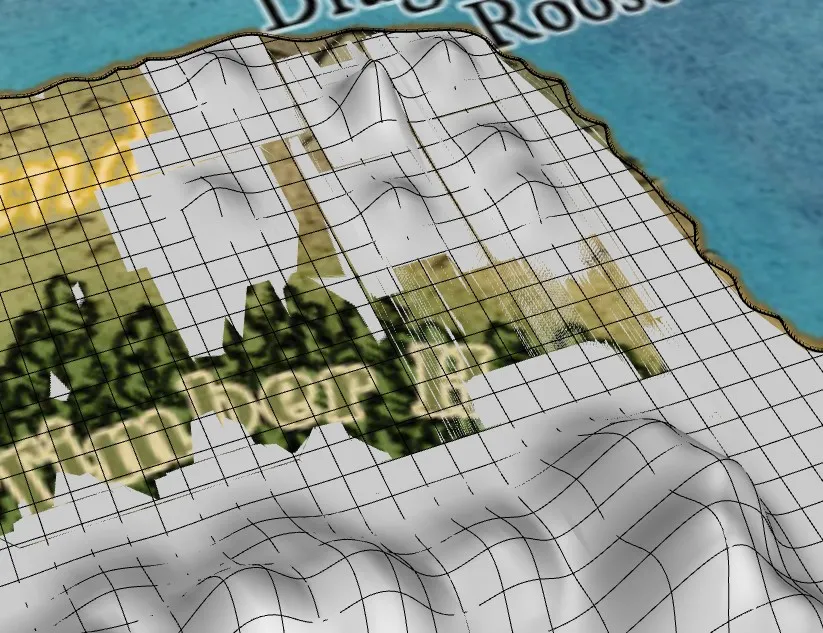
Detailed the roads over Naga River. Added bridges and roads. The roads are coming around to oasis and Centrum city to Brynn Village.
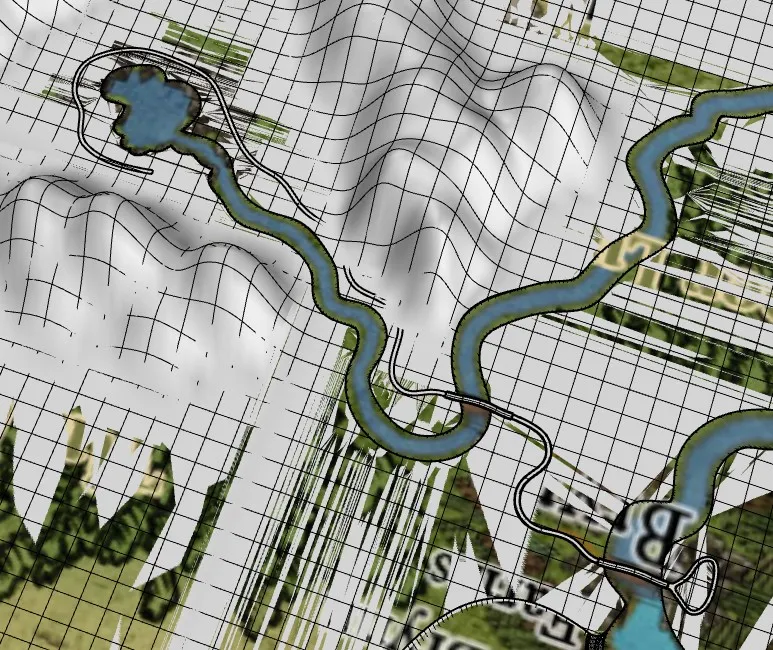
Texturing the mountains and the island. I'm trying to make a more realistic texture for that. I think I'll find a brownish texture for that.
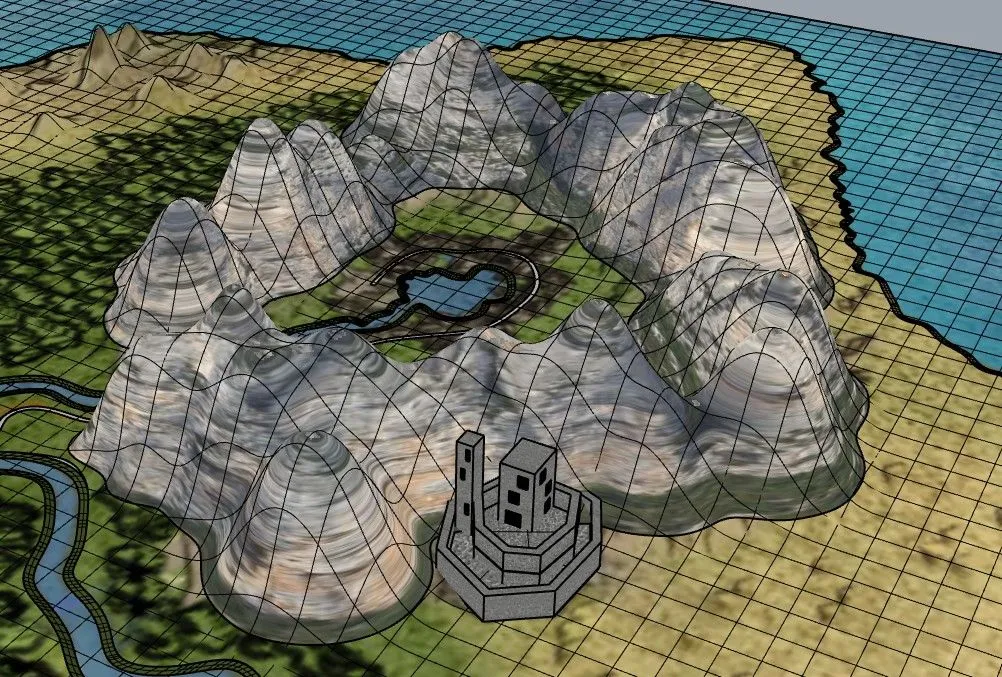
This is the texture I'll use for the mountains:

Changing the texture of the farmlands a little bit to make it more relistic. I find it from google earth, from real farmlands.

For the city and the village I will use a very interesting way of doing the houses and buildings. I play Townscaper and there is an .obj file export option in the game. So I'll design the city and the village in the game and put them in my island.
](https://images.ecency.com/p/NTy4GV6ooFRmaCXZ8UYgPhoud1kjiNX8QokLEZtbBKLuLWQ9yt7K3o4DtfmMSH27UgsmN2kFfyZDxZWzfGAoZcDn496PNhgTaTC5xrfgQ8MukDXVHXFZBhRkG55JSLHsuvKojHeQgdXWb3sMHzFQqTzb9Hqfd2qDoy42gzdt.png?format=match&mode=fit)
I'm trying to make look like in the map as much as possible. Centrum city is a big place but I'll just make a toy version just to look like it. Maybe I'll make a detailed one later for just the city ;)
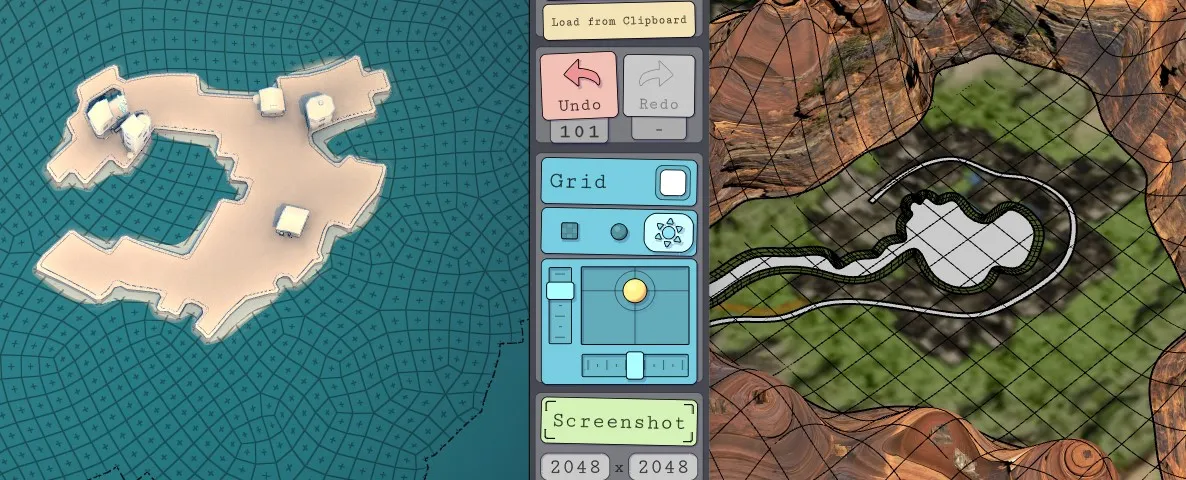
And finished, this will be signifying the Centrum city on my model.

And here is the final model with all changes made. The model after that taken into Twinmotion and rendered to make the video.
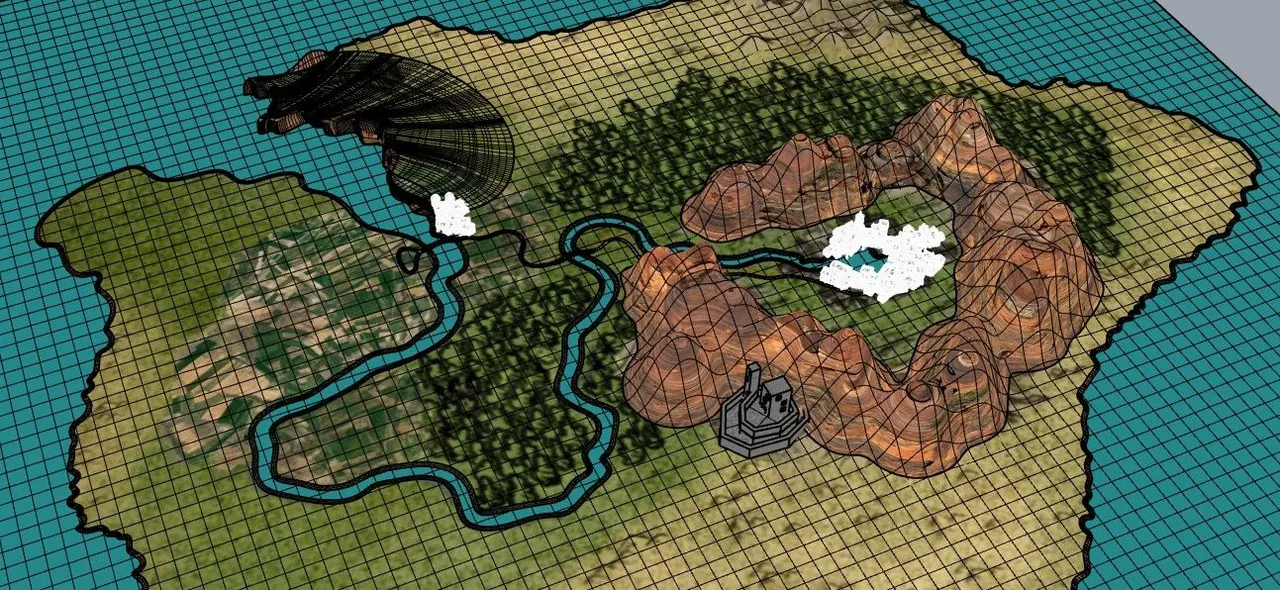
I hope you enjoyed what you see. Take Care!
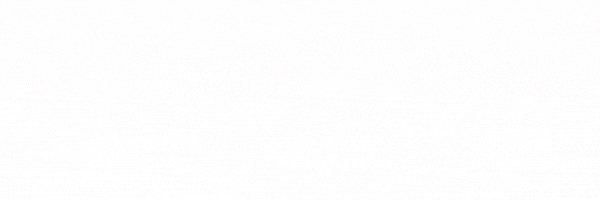
Join Splinterlands, Play and Earn!

