Hello Everyone!

I like to put dividers on my splinterlands posts. I usually use the awesome Dividers created by @flauwy. But this time I would try to make my own dividers.
STEP 1
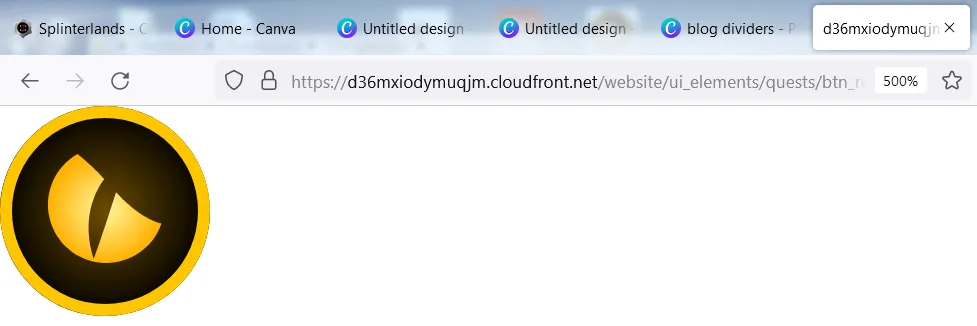
I got the splinter's logo from the above website.
STEP 2
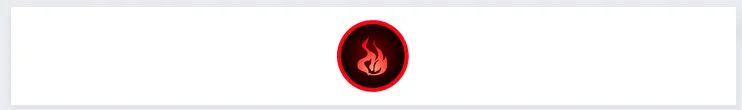
I used the CANVA application to make the dividers.
STEP 3


I tried to make 2 different shapes.
STEP 4
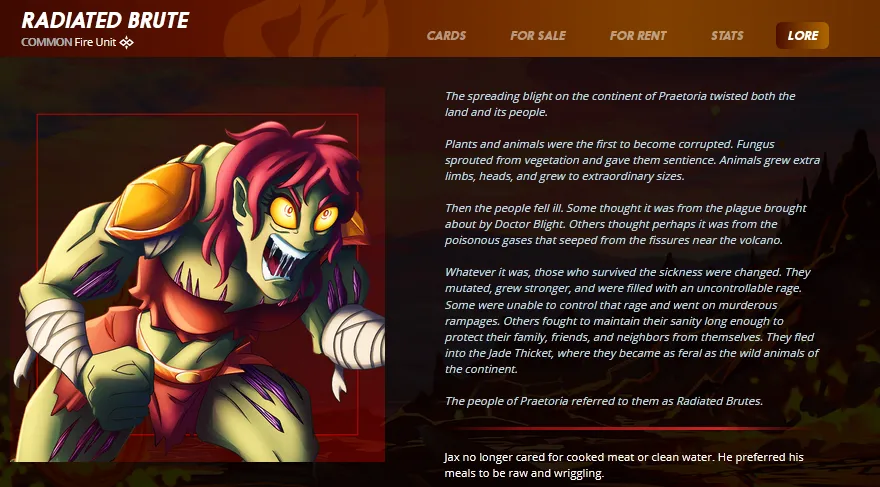
I chose the monster from each splinter and save their images from the lore page
.
STEP 5

After that put on the divider and adjust the size accordingly. I put the monsters from Chaos Legion edition on one side and monsters from the other edition on another side.
THE RESULT
Fire Splinter


Water Splinter


Earth Splinter


Life Splinter


Neutral Splinter


Dragon Splinter


Death Splinter


Feel free to use these dividers on your splinterlands posts. Putting a divider in your post will make your post become more interesting.
You can check other awesome dividers created by @flauwy in this LINK and @freeztag in this LINK
Thank you for your attention and upvote😀
CREDIT
Thumbnail image and divider making using Canva
