So have been seeing how some newbies, and sometimes me, struggle how to use some formats in hive when posting and I know how challenging it can be when some things don’t go how you want it. So I will be going through some formats or shortcuts of some formats I know that can be helpful.
Some formats I will be going through are our sourcing, text center, and text alignment

Image sourcing
Have seen so many newbies struggle to source their images, some insert the images like that and get flagged for plagiarism, while some just copy the link and include it like that.
Steps:
- Download the image file you wish to include in your post
- Copy the image address or link on the tab to the image
- Go to the community you wish to post from and upload the image
- After uploading, then you source the image by including the code tags, that is,
[Source of the image](Then insert the link copied from the taskbar for the image or the image address)
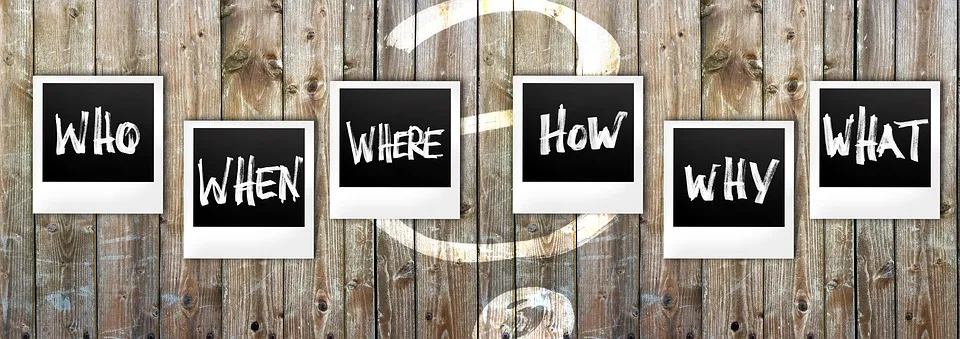
example: pixabay
Then your image sourcing is done.

Text Center
This is usually needed when you need to center a header or make your words appear in a center format. This is a format I recently learned and willing to share.
Steps
- Centering a text, you need to click on the code format when creating a post.
- After clicking on the code format, it will appear like this , so all you have to do is
- change the code tags to center tags and you get your results.
That’s how you center a word or a header.
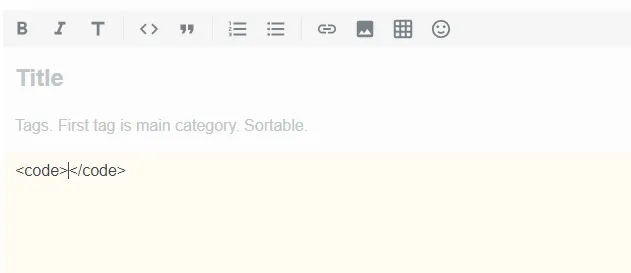
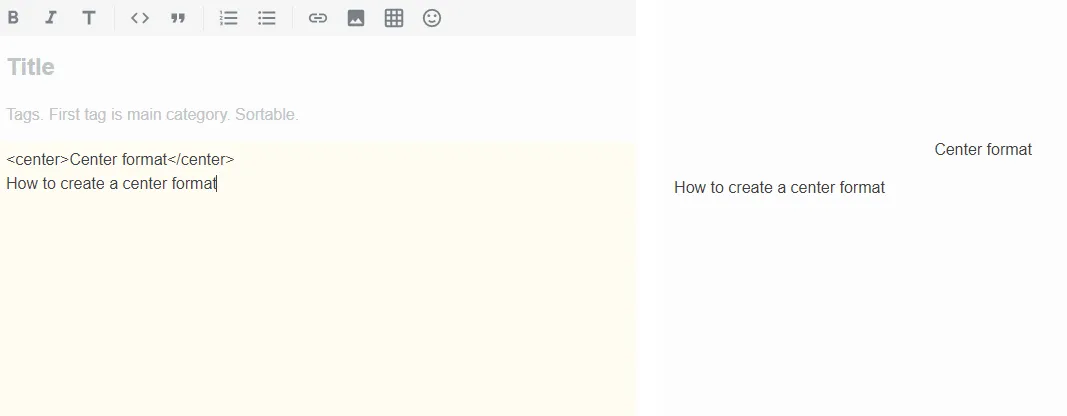

Bold and Italics
For bold letters and italics of which I think are the most common to use and everybody should have known by now.
For bold letters, all you have to do is add double-asterisk (*) at the beginning and at the end of a word.
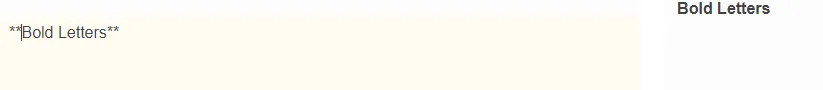
While for Italics only a single asterisk (*) is needed
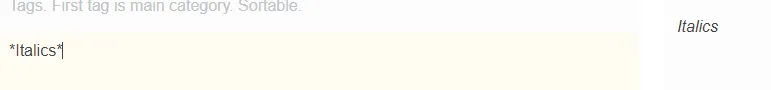
So that is pretty much what I know for now. You are welcome to add more.


