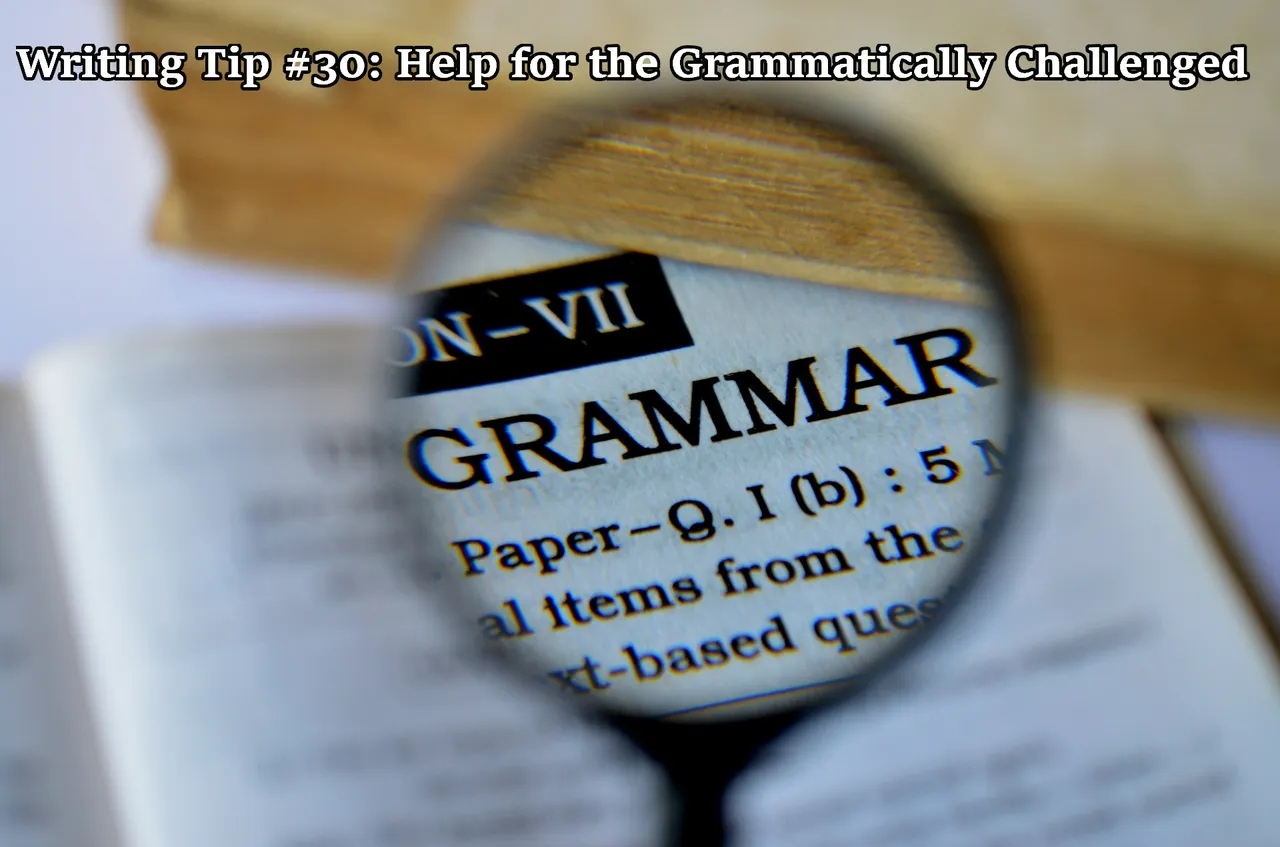
Source: PDPicks on Pixabay, edited with GIMP
Hello friends of The Ink Well. This installment of our writing tips series is especially for those who are writing in English as a second language (ESL) and those who are grammatically challenged. Whether you are just learning the language, or you have lifelong issues with grammar, spelling, sentence construction or pronouns, there is a way to improve your work.
Why Do Grammatical Errors Matter?
The main problem with grammatical errors is that they are distracting. They will immediately take your readers out of your story. Your reader will stop thinking about your character, the challenges your character is experiencing, and even the beauty of your words.
Instead of immersing in your story, they are thinking one of these things:
- There’s an error. And another error.
- You misspelled that.
- You said “she” when you were referring to a man.
- I can’t follow this story. It’s too poorly written.
Grammatical errors will also impact the rewards you can earn on your creative writing posts. If you have a lot of mistakes in your writing, you will not get the best upvotes from the community or from The Ink Well.
Our writing should be judged on its creative merits. Does it have a great character? Is the story line compelling? Does it have a good story arc and resolution? If we have to work hard to overlook mistakes in spelling and grammar, we likely won't be able to fully enjoy those merits.
So let’s look at some easy ways to fix errors and improve your writing. We will be referring people back to this post as we see these issues in The Ink Well.
Tips for Improving Grammar and Fixing Errors
The first and number one thing is that you must care about the quality of your writing. This is why I started out with “Why Do Grammatical Errors Matter?” If you do not care, then none of the rest of this will matter to you.
So, let’s assume you do care. There are some simple things you can do to improve your writing.
Tip #1: Draft your content in Google docs
This is a free app that you can get by going to docs.google.com. You may need to first set up a Google account, if you do not have one. After that it is very easy.
Google docs will autocorrect many of your errors, and will point out others with an underline. To illustrate, the following is a screen shot of two sentences in a Google doc that are full of errors. Notice how the misspelled words are underlined in red. By clicking them you can fix them:
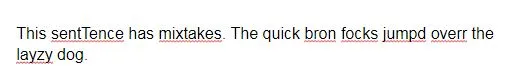
Tip #2: Proof-read your writing before you post it
Once you have completed a draft of your story, you are not done. You must read through again carefully. If you tend not to see your own errors, read your story out loud. You will then hopefully see where you left out a word, where a sentence is too long and cumbersome, etc.
Google docs will point out some of these kinds of errors, as shown in the following example, where a word has been left out. However, it’s possible for your writing to be grammatically correct but still wrong, as tip #3 will demonstrate. That is why it is important to read your work.
Tip #3: Check your pronouns
We see pronoun errors most commonly in ESL writing. Pronoun errors occur when you refer to a woman as he, him or his (male pronouns) or you refer to a man as she, her or hers (female pronouns). Google docs will not point out these errors. In the following example, note that the pronoun is wrong. It should be "she":
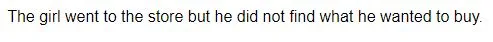
Cool Things About Google Docs: A Testimonial
The reason I love this app is because I can use it on my phone, laptop or PC. Documents created are stored in the cloud, so I can draft something on my phone, then later work on it on my laptop. If you have not tried this out, I urge you to do so.
Another cool thing is that as long as I have my phone, I can write while I’m walking, waiting in line somewhere, or sitting in a chair on my porch. I use the voice-to-text feature of my iPhone, which allows me to write even when I'm out on a hiking trail!
And finally, Google docs are sharable. You can create your draft, change permissions via the Share button, and make the document available to others to either view, comment, or edit.
- With viewing privileges, they can see the document but cannot access it in any other way.
- With commenting privileges, they can make suggested edits, and you can review them and do with them as you wish later.
- And with editing privileges, they have carte blanche to go ahead and make any changes they wish. (The last method is ill-advised for creative writing.)
Once you have set up these privileges, all you have to do is supply a link to those with whom you want to share it. For writing groups and workshops, like my Write Club group, I find this to be an indispensable feature.
Tips for Using Google Docs
I highly recommend setting up double sign-on in your Google account when you start using Google docs, or any other Google app. When you set this up, you will be sent a code on your phone to sign on from any new device. This means that if anyone tries to access content on your Google drive that you have not shared, they will be thwarted.
As I mentioned earlier, Google docs will highlight misspellings in red, and show where there is an extra word or a missing word in blue. This is an amazing feature, because all you have to do is click the word that is highlighted, and you will see the recommended fix. To accept it, all you have to do is click it and you have fixed your error.
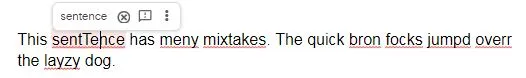
I hope this is helpful to you. Please know that at The Ink Well we want to help you succeed at the craft of creative writing. While we do not have the resources at this time to provide individual guidance or editorial support, we provide these tips to help you continue to grow and improve the quality of your work. It is up to you to use them.
Happy writing!
@jayna, writer and moderator at The Ink Well.

If you're looking to up your fiction game and reach that next level, check out my past writing tips linked below.

We would like to invite lovers of creative writing to visit The Ink Well, a Hive community started by @raj808 and run by @shanibeer @stormlight24 with support from moderators including @carolkean and @jayna.
Also, with the advent of https://hive.vote/ it is now possible to follow The Ink Well curation trail on Hive blockchain. It works just the same as steemauto; simply navigate to the curation trail section and search for theinkwell (all one word with no @ symbol) and our trail will pop up as an option.
Similarly delegations are possible on Hive using the fantastic https://peakd.com/ Hive Blockchain front end. If you wish to delegate to @theinkwell that supports creative writing on Hive by voting all of our contributors, you can do this from the wallet section of https://peakd.com/
A big thank you to all our delegations from:
@felt.buzz @shanibeer @jayna @ocd-witness @kaelci @trucklife-family @preparedwombat @iamraincrystal @owasco @agmoore and @marcybetancourt.
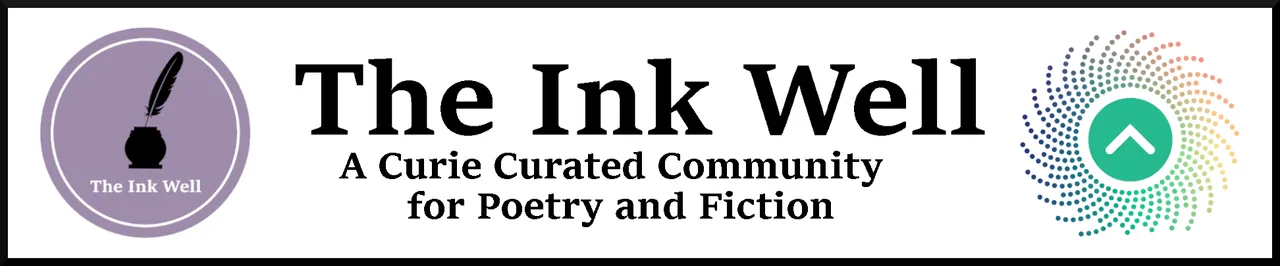 Click banner to visit our community page
Click banner to visit our community page
 Find us on twitter by clicking the banner above.
Find us on twitter by clicking the banner above.
