I have been a long time Linux user, and playing Windows Games on here can be difficult at times. It has been getting better with time. Wine and Proton having been making strides. I believe with the release of the Steamdeck things will continue to improve for us.
Unfortunately, Gods Unchained is not on Steam. So, we will have to do some additional work to get it running on Linux.
My past guides on this subject have been nitty-gritty do it yourself adventures. The good news is this is no longer the case. Let me introduce Lutris it is a powerful game launcher that allows to hook into your existing collections on Steam, Humble Bundle, GOG, and others.
Prep Work
First we need to install Lutris. Please be aware you will need root access to install this program with these instructions.
Ubuntu
sudo add-apt-repository ppa:lutris-team/lutris
sudo apt update
sudo apt install lutris
Arch Linux
sudo pacman -S lutris
Debian
echo "deb http://download.opensuse.org/repositories/home:/strycore/Debian_11/ ./" | sudo tee /etc/apt/sources.list.d/lutris.list
wget -q https://download.opensuse.org/repositories/home:/strycore/Debian_11/Release.key -O- | sudo tee /etc/apt/trusted.gpg.d/lutris.asc -
sudo apt update
sudo apt install lutris
Fedora
sudo dnf install lutris
Other Distros
Installing Gods Unchained
This is the easy part:
- Go to the Lutris Install page for Gods Unchained
- Click install button and let Lutris do the rest.
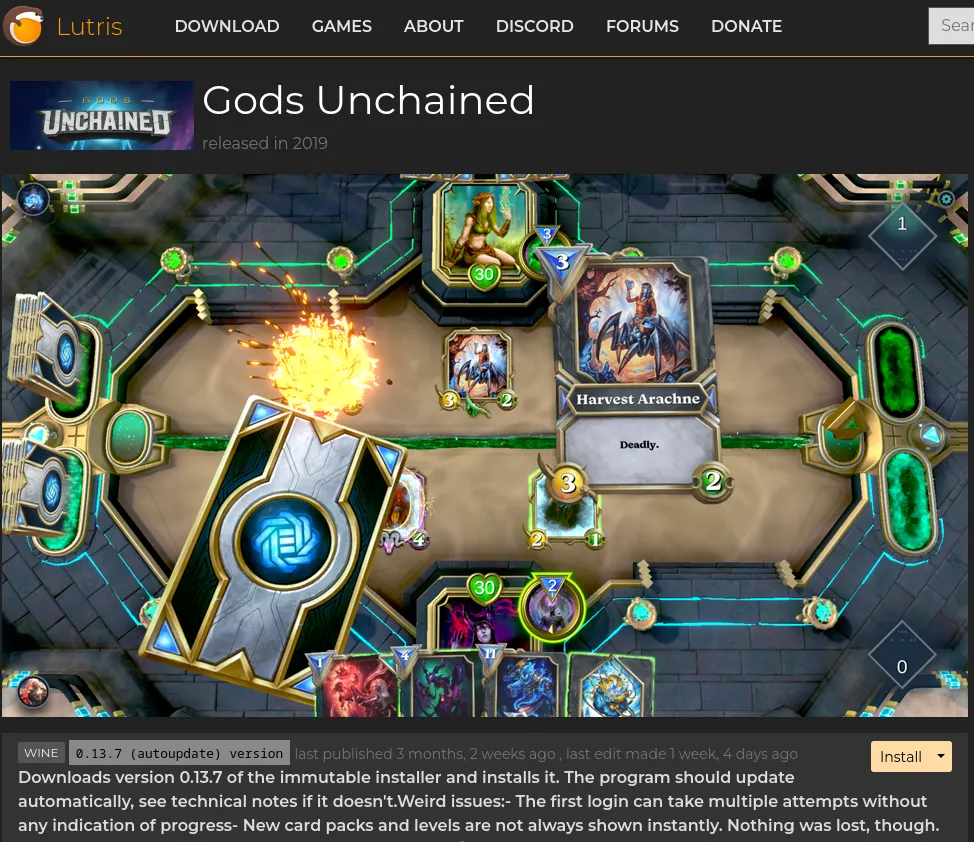
The End
Never has there been an easier install experience for this game. You can now run the game at anytime with the Lutris Launcher. Go have fun and play.
