Did you know you could, near instantly, convert your Hive into custom prepaid Visa cards that can be used nearly anywhere? Thanks to @brianoflondon's work on @v4vapp to bridge Hive to the amazing Lightning Network that is now a possibility. The best part is that the cards are free* and even give you Sats back when you buy one!

Another amazing feature is that there's not even KYC to spend your Hive! You are essentially doing the same thing that you'd do if you went into your local super market and bought a Visa gift card. That's all thanks to an amazing startup called The Bitcoin Company. They work very similar to something like Bitrefill, if you've ever bought from them, allowing you to spend your bitcoin for gift cards.
How Do I Start Spending Hive Anywhere Visa is accepted?
I've included my referral in this tutorial. I'd be humbled if you'd use it but by no means is it a requirement. I think you get 1,000 sats for using it since that's what I got for using someone else's but I haven't seen that promotion listed anywhere so I can't be sure.
Visit The Bitcoin Company and scroll down to 'download this app.'
Pick your preferred Appstore (Google Play Store or Apple App Store) and then download the application to your phone.
Once installed open the app and click 'Create an Account'

Enter your email address and desired password for the app. If you'd be so kind please also include my referral code 2XUK3Y in your registration.
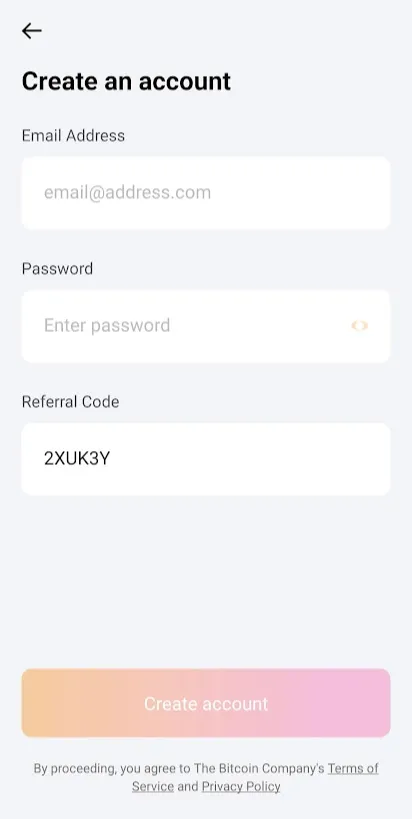
Once signed in click the 'Shop' button at the bottom of the app. This will bring you to a page where you can pick what kind of card you want. Some gift cards will give you a higher amount of Bitcoin back but if you need general usability you can just select a Visa card and get 21 Sats back.
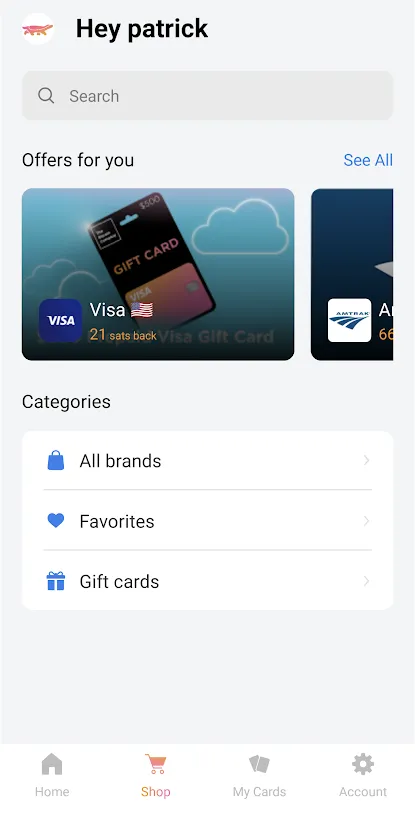
Pick the value of the Visa card you'd like to purchase. You can do any custom amount up to roughly $15 when spending via Hive. If you intend to pay with Bitcoin you can spend anywhere between $1 - $1000 if you plan to convert on the exchange. For this example I'll be selecting $10 and paying with Hive. Once you've made your selection just click 'Continue with purchase'
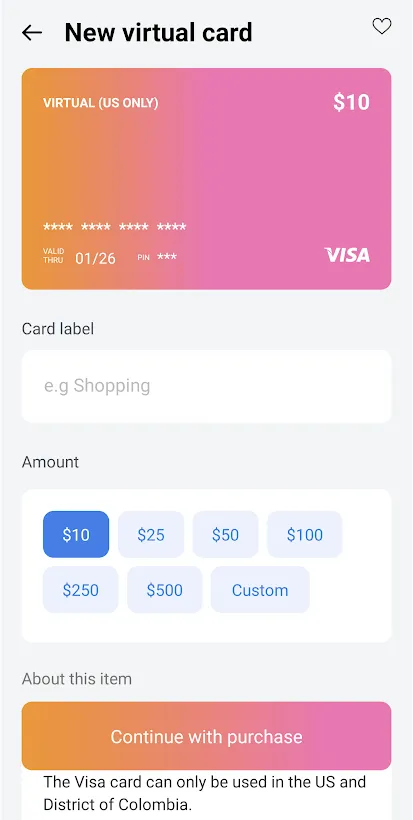
You then be taken to a confirmation page where you'll confirm your selected amount plus be told what rewards you'll have.
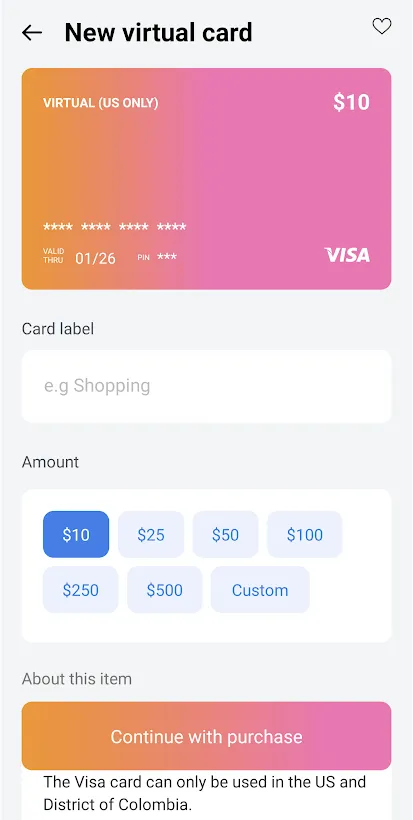
The app will then take you to a payment screen. Click the 'Copy' button on the Invoice line to copy your Lightning Invoice
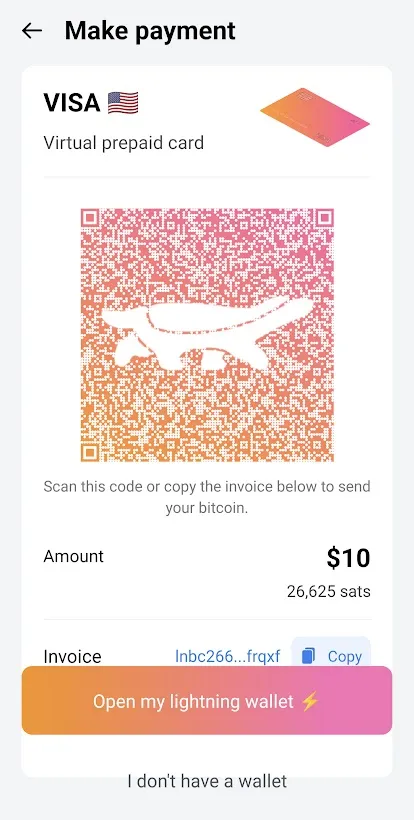
Visit lnd.v4v.app in your browser and paste your lightning invoice from The Bitcoin Company app into the lightning network invoice tab
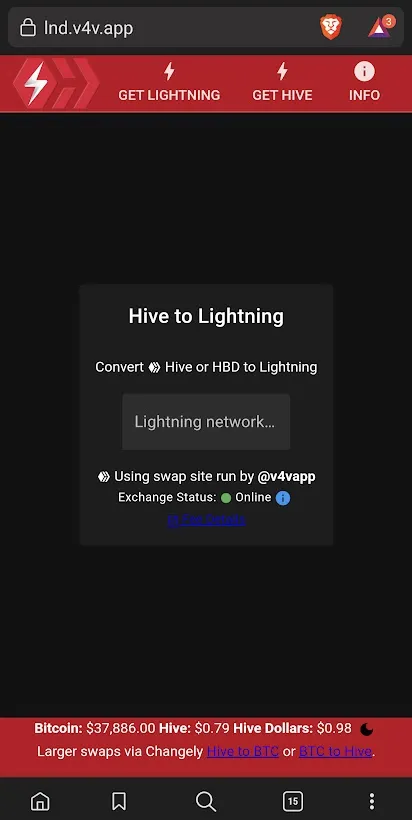
After reading the invoice the site will give you the option of paying with Hive or HBD. Once you select you'll then be given the option to sign for the transaction via Hive Signer or Hive Keychain (if available). Once you sign the transaction it will send your Hive or HBD to @v4vapp and they will pay your lightning invoice for you. This may take a few moments for @v4vapp to verify your payment and then pay the lightning invoice.
Once the payment completes you'll be shown a confirmation in your The Bitcoin Company app that the payment has been received.
The Bitcoin Company doesn't charge fees for purchasing prepaid Visa cards. There may be fees imposed on the cards usage based on the card issuer and Visa network. This especially applies outside of the US in foreign transaction fees though they do have international cards available. I've not used the international cards and only the US ones but it's still an easy option to be able to live off Hive.Under the main app visit the 'My Cards' tab to be taken to all of your purchased cards. Anything you've purchased with The Bitcoin Company will be listed here. Click the Visa card you purchased and you'll be taken to that particular gift card page.
Click the blue text below 'Challenge Token' and it should copy to your clipboard. You'll need this in the next step to get your card information. Finish up by clicking 'View Card' to be taken to the card issuer.
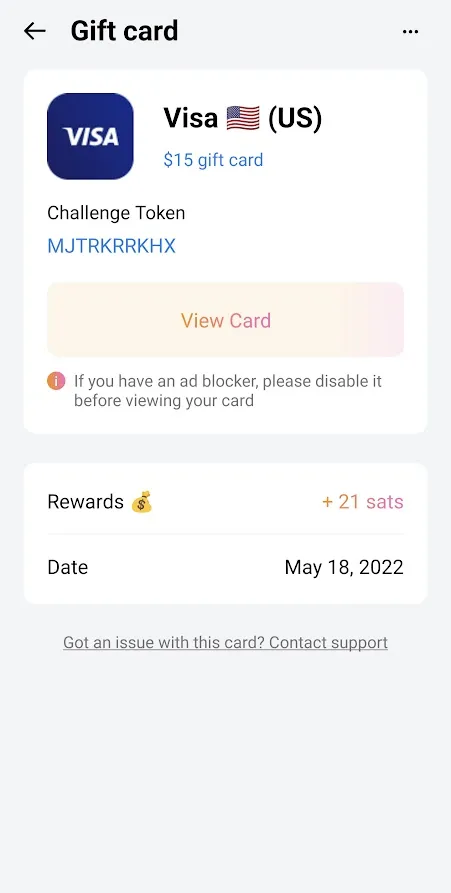
Paste your challenge token from the last screen in your challenge token area then click 'View Gift' to be taken to your card information.

You can then use the card number as you need. It works with Google Pay to be able to be taken anywhere tap to pay works.
That's it! You've moved from having Hive to having a Visa card you can use almost anywhere all in 15 steps. You even earned some sats back in your The Bitcoin Company that can then be used like any other lightning wallet. You can save them or send them back to your Hive account with @brianoflondon's new Lightning Address setup.
Run into issues? Let me know in the comments and I'll see if I can help you troubleshoot or point you where you'd need to go for help. I hope this helps everyone be able to move to banking on Bitcoin full time!
Posted from my blog with Exxp : https://patrickulrich.com/2022/05/19/turning-hive-into-prepaid-visa-cards/





