Some days back I made a post on how to format posts on hive Newbies Guide on how to format posts on Hiveand also explained how newbies fail to arrange their texts or posts making it look busy and crowded. Some challenges they have are putting paragraphs in their posts, not being able to make a header, making bold letters or italics or even making it quote.
The last post I made I talked about, image sourcing and the steps, how to center a text, how to bold letters and also make it in italics and what I didn’t talk about was how to justify a text of which I got a question on how to do it and promised to get back on that when have learned it. And also I didn’t talk about how to make headers and sub headers, and how to make a headline, linking a word and also making two images stand side-by -side.
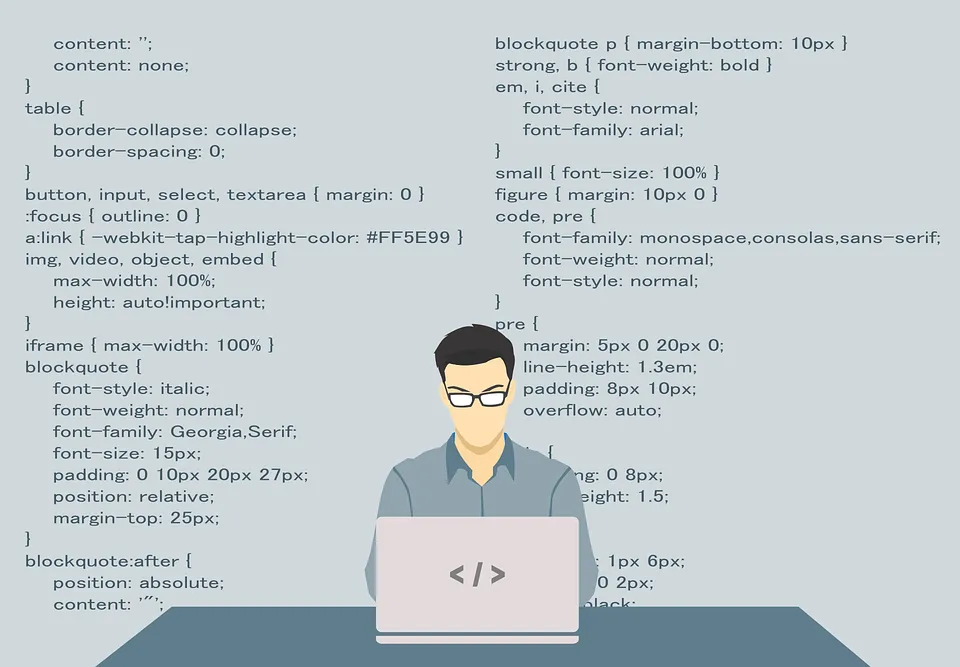
source
So in summary what I will be talking about in this second part are;
- Making a header and a sub-header
- Making two images stand side-by-side
- Word linking
- Making a headline
- Justifying a text

Making a header and sub-header
When making a post it’s important for your posts to have a header and a sub-header because it makes it look professional and gives it a whole new structure and makes one relate to the topic.
And to do this, it has to be written in an html code when writing the post and this is how to do it
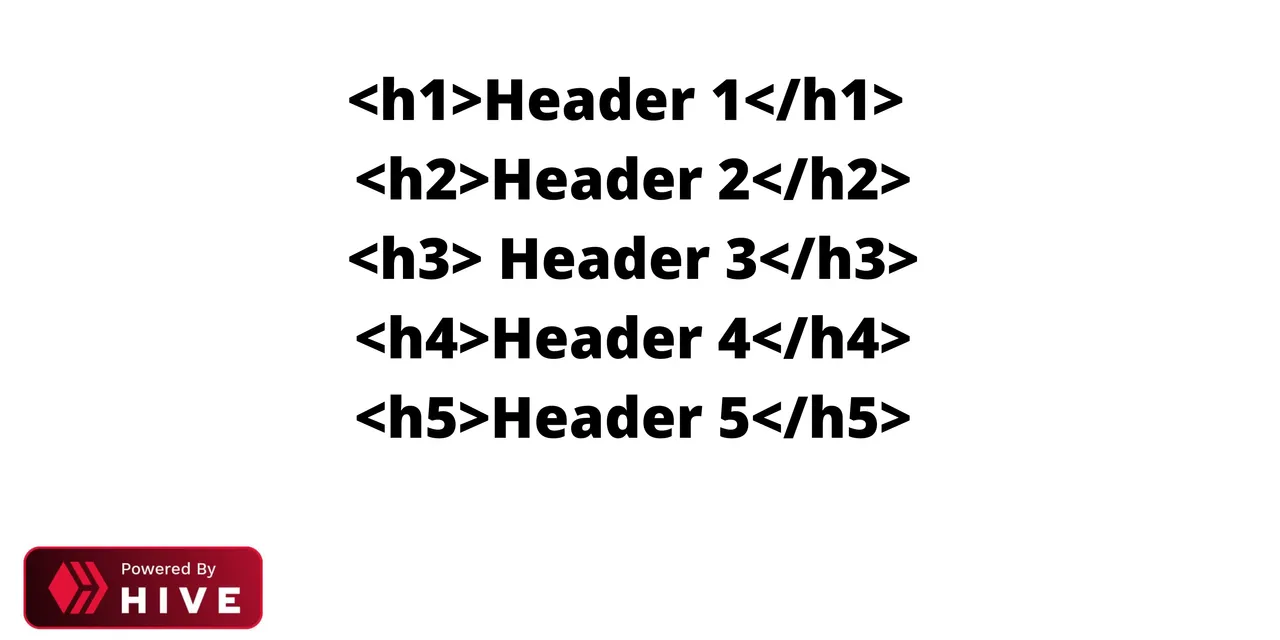
The formats in which they will appear are going to be in headers and sub-headers below and you can see how we move from h1 to h5, well they signify how big the header will look like:
Header 1
Header 2
Header 3
Header 4
Header 5

Making two image stand side-by-side
This personally has been the major battle for newbies and had to learn this personally because since I made my last have been getting questions on how to do this and the latest question was gotten from @hironakamura on centering an image, I gave him the code and he claims it didn’t work out so m going to give it a try.
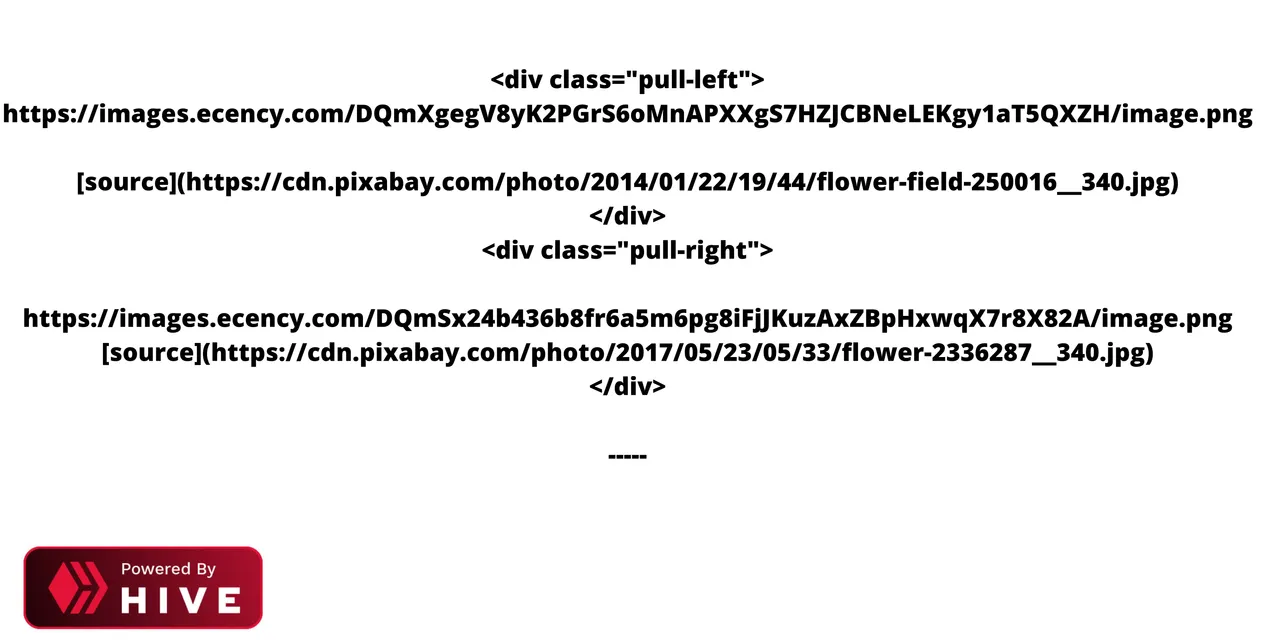
Note: only the link of the image should remain, the description should be removed to be able to allow the image appear properly.

This a also common for newbies not being able to source their quoted line gotten from another source or to refer it to another post and word linking is also similar to image sourcing and it’s done like;
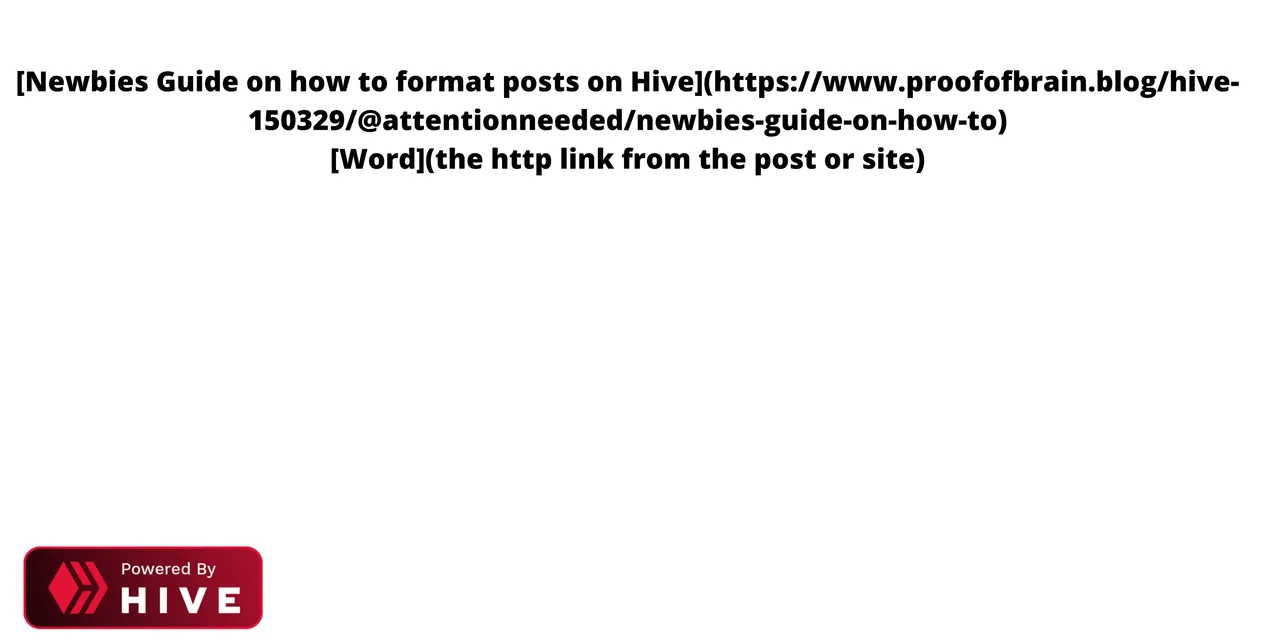
[Newbies Guide on how to format posts on Hive](https://www.proofofbrain.blog/hive-150329/@attentionneeded/newbies-guide-on-how-to) [Word](the http link from the post or site)
How the word linked going to appear
Newbies Guide on how to format posts on Hive

I haven’t used this before but it might come in handy for my new post and then again I tried it for this post and it came out good. So how it’s done still involves the html code and it looks like this
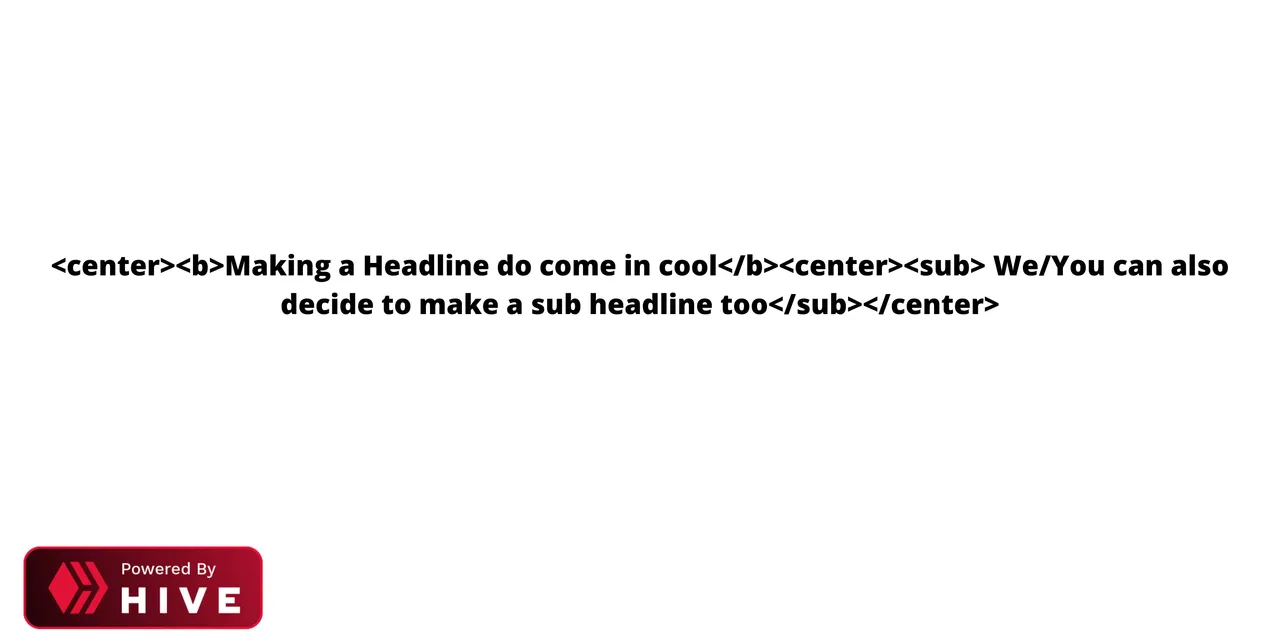
You can also check my title of this post for the outcome or down here

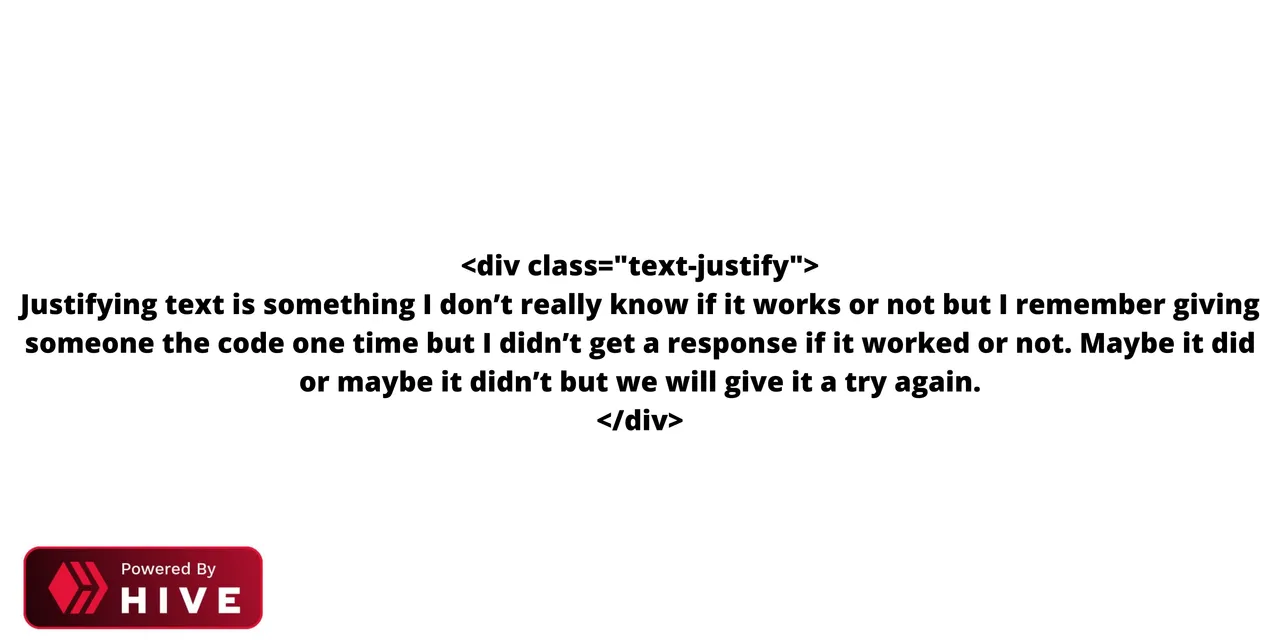
Justifying a text
Justifying text is something I don’t really know if it works or not but I remember giving someone the code one time but I didn’t get a response if it worked or not. Maybe it did or maybe it didn’t but we will give it a try again.

Guess we will stop at these for now, until there’s a new request for some others. Thanks for reading and letting me educate you guys


